How to Transfer a Call
Types of call transfers:
Use a blind transfer to transfer a call directly to another user, number, external
contact, or queue without talking to the intended recipient:
1. From the current call, select the arrow.
2. Type the phone number in the Enter name field and click the arrow.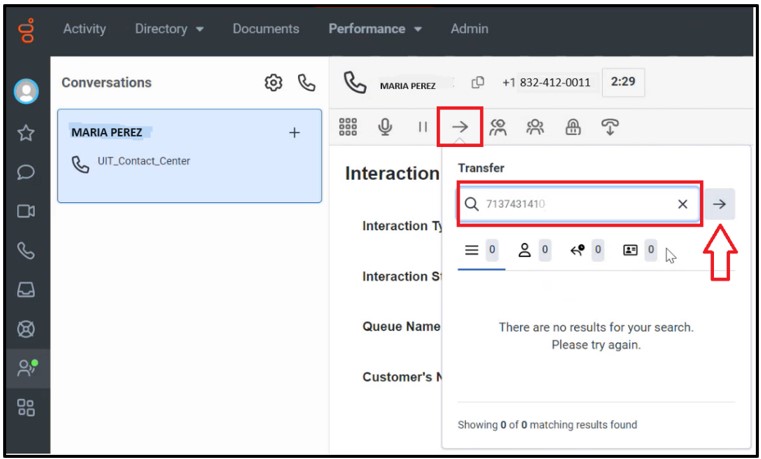
Note: Use the full phone number. Genesys Cloud does not support extension-only numbers.
3. Click Done.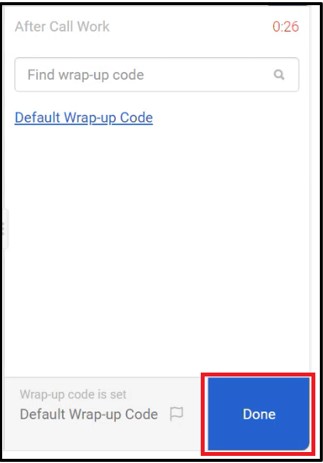
Use a consult transfer to talk with the intended recipient before you transfer a call:
1. From the current call, click the people.
2. Type the phone number in the Enter name field and click the people icon.![]()
3. Consult with individual.
4. Click the arrow. 
5. Click Done.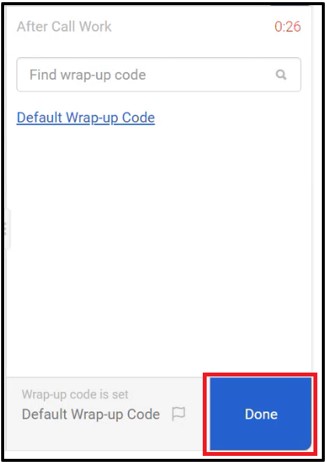
For Microsoft Teams related questions or problems, send email to unifiedcommunications@uh.edu.