How to Select a Phone
To select a phone:
When you initially log in to Genesys for the first time, you do not have a a phone
selected.
To select a phone, do the following:
1. From the sidebar, click the person icon.
2. Click Select Phone.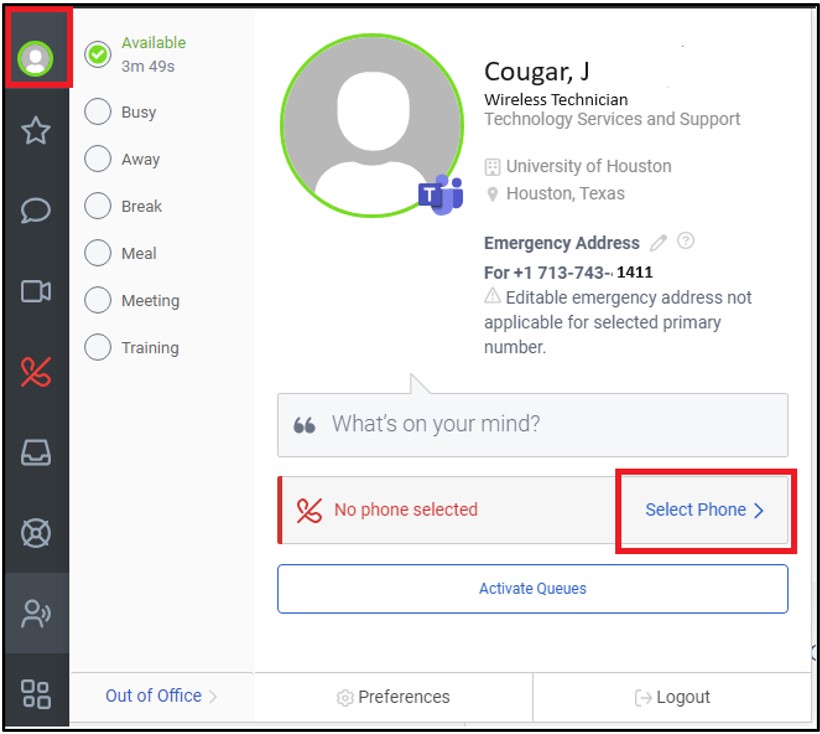
3. Enter your name.
4. Select your name when it comes up.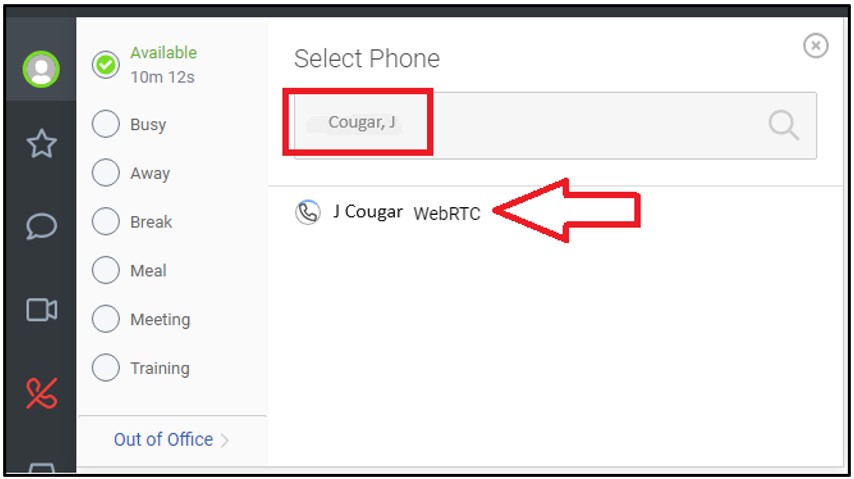
For Microsoft Teams related questions or problems, send email to unifiedcommunications@uh.edu.