Meet Now
Meet Now is used when you want to meet without delay. You don't want to schedule a meeting, you want to meet right now. Every version of Skype for Business (SFB) has the Meet Now feature. Select a version of SFB to see how to access Meet Now.
- Select Conversations from the Toolbar
- Select Meet Now from the menu that appears.
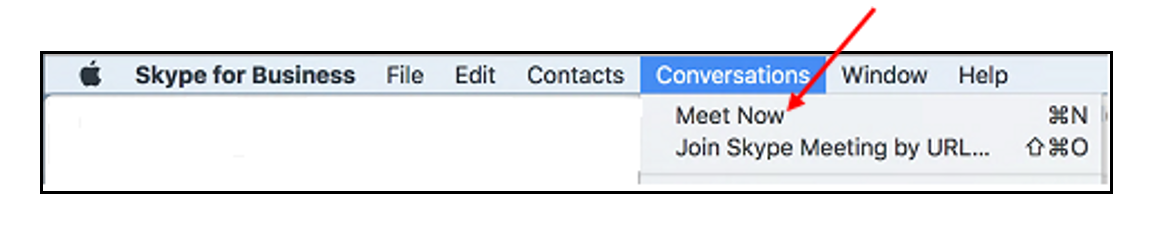
3. Click Join. 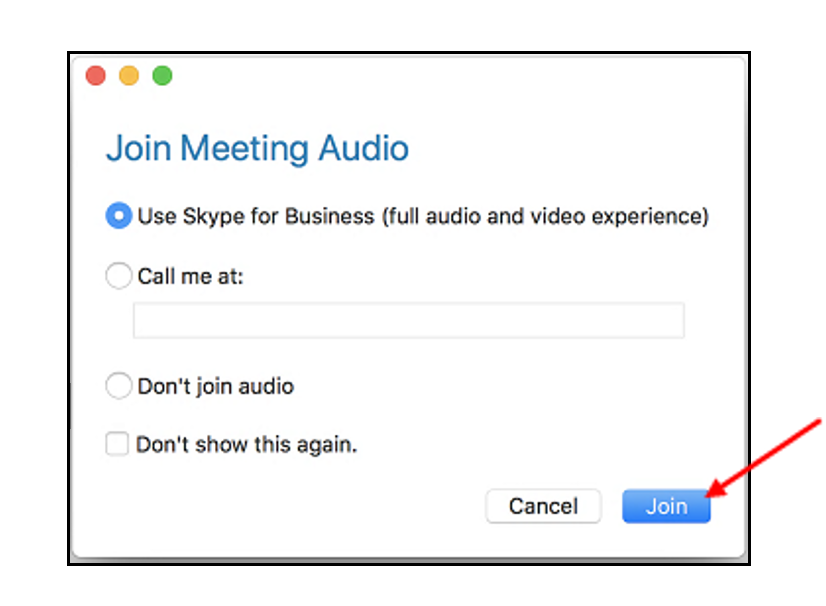
4. Click the People Icon.
5. Type in a contact name or phone number in the search field.
6. Double click the contact name or phone number that appears underneath the search field.
5. Type in a contact name or phone number in the search field.
6. Double click the contact name or phone number that appears underneath the search field.
Meet Now allows you to immediately start a meeting or conference call. To use Meet Now:
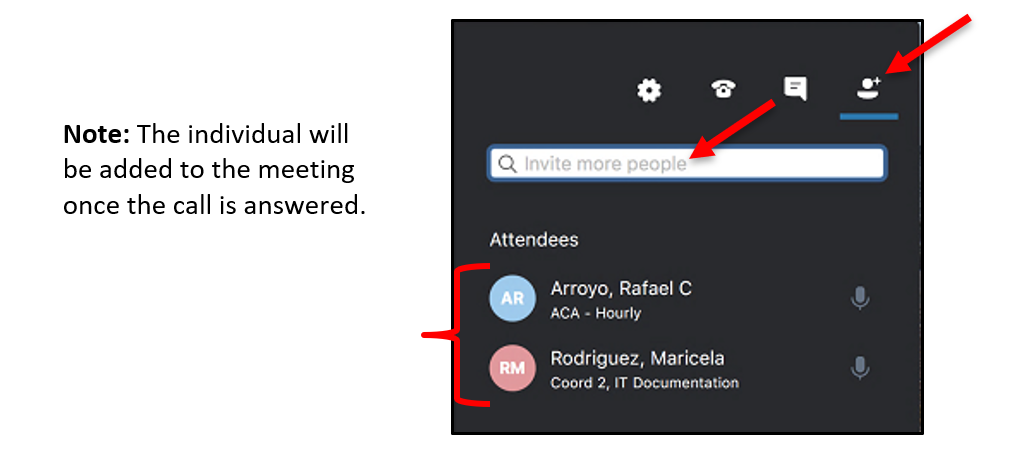
How to set up Meet Now Meeting - Skype for Business for Mac
Meet Now allows you to immediately start a meeting or conference call. To use Meet Now:
- Open Skype for Business.
- In Options menu select Meet Now
- Or In the Group Conversation window that appears, click Invite More People.
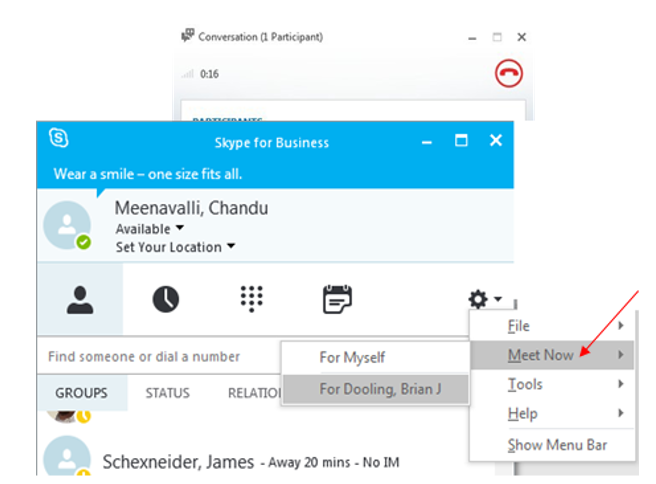
- In the Invite by Name or Phone Number dialog box that appears, select a contact, enter a name, or enter a phone number.
- Click Ok.
Note: Drag and drop names from your Contact list to the Group Conversation window for a faster way to invite others.
- Options button and select Meet Now.
For Skype for Business (SFB) related questions or problems, send email to sfbsupport@uh.edu.