PI WorkCenter
The PI Portal is a web-based application that pulls information from PeopleSoft Grants to allow principal investigators access to important information necessary to manage their awards. PIs with faculty title/assignment can access the PI Work Center via the AccessUH PI Portal. 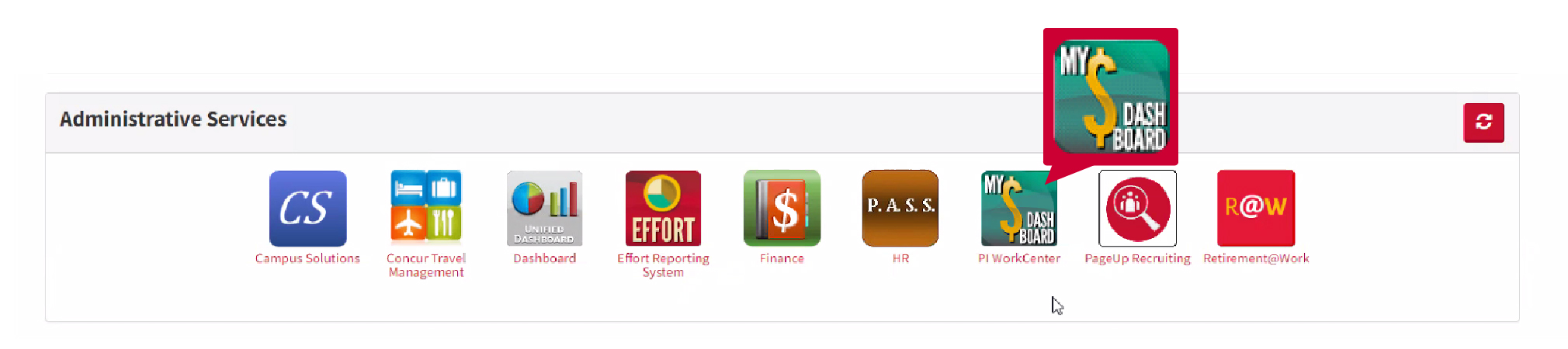
Features
Create Transmittal
Located on the top left of the portal, the Create Transmittal option allows PIs to create, approve, view, and route transmittals to the appropriate University officials for the necessary approvals to submit a proposal.
For help with the transmittal module, download the PeopleSoft Grants Transmittal User Guide.
Proposal Award and Project Reports
Six reports, My Proposals, My Awards, My Contracts, Project Cost Centers, and Technical Report Due are available to allow Principal Investigators (PI) to view the status of their Proposals, Awards, and Contracts, and manage their cost centers. The report links are located in the left column of the PI Work Center. PIs with faculty title/assignment can access the PI Work Center via the AccessUH PI Portal.
The Cost Center Dashboard
Provides a list of both department and project award cost centers that the PI manages. The cost center displays the financial information posted to the PeopleSoft system general ledger. The screen displays live information posted as of the current date. Purchase card and travel card information not yet reconciled and posted to cost center, encumbrances other than payroll, and purchase requisitions not yet paid in the system will not be displayed. The PI must work with departmental staff to incorporate these encumbrances in the balance shown on the general ledger.
The List View shows the summary of each cost center. The first five cost centers are displayed. Click on the View All button in the upper right-hand corner to see a complete list. The key elements on the List View include the Project number, SpeedType Key, Title, Sponsor, Project End Date, Budget, Expenses, Commitment, Balance, and Variance.
The information about each project can be accessed by clicking on the Project ID (first column of the ListView). Clicking on the “Get Budget Summary” button allows the user to display budget summaries for a particular month or period, which can be selected on top of the page.
Clicking on the subtotals in the budget summary allows the user to drill down to more detailed information.
Equipment Search
The link for this search is located on the bottom left of the portal. This feature provides a searchable page that can identify all equipment purchased on grants that might be in use on an existing project or previously used on an expired award. If the equipment is not currently being used at full capacity by the awarded PI, researchers have the opportunity to share the equipment for use on pending or new projects.
To learn more about faculty equipment, go to the Faculty Equipment page, which is housed under the Core Facilities, where additional equipment is available.
Functions
Functions have been created to assist with processing and tracking of award actions. They are either initiated by OCG or the campus. All functions require a proposal or award ID. PIs must approve functions in the PI WorkCenter.
OCG Initiated
- Award Setup
- Monetary Modification
- Subaward Invoice
- General Award Inquiry
Campus Initiated
- Interim Funding
- No Cost Extensions
- Subaward Setup
- Subaward Modification
- General Award Inquiry
To learn more about how functions are created and how to approve functions, download the OCG Functions Guide or watch the video on SharePoint.
Contract/Agreement List and Review Tracking
The Office of Contracts and Grants (OCG) is the central repository for Monetary and Non-Monetary University Research Agreements. Principal Investigators (PIs) can see a list of their current and pending agreements that OCG has assisted with the creation, review, and negotiation.
To learn more about this feature, download the Monetary and Non-Monetary Agreement Online Tracking Guide.