Roku Checklist
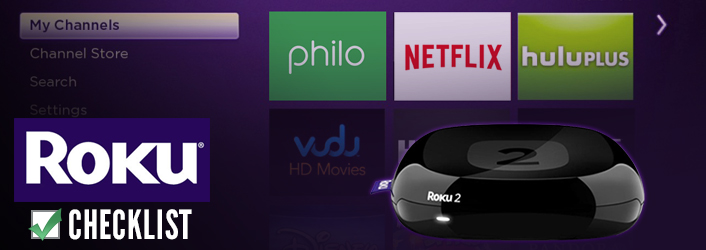
-
Watch the "how-to" videos linked from the Roku in the SHRL support page
Watch the 'how-to' videos linked from this page and watch a quick video on how to set it up. - Register the Roku player on the 'uhregistered' WiFi network
Log into AccessUH and click on the 'uhregistered Registration' icon. Add the Roku device by entering the Wireless ID (MAC address) located on the underside of the device or outside of the box. - Take the device to your room and plug it into to your TV
Once you have the device, take it to your room and plug it in. It is super easy to setup and you will be streaming all kinds of cool content in a matter of minutes. - Register your device with Roku
https://my.roku.com/link - Activate your Roku account with Philo Edu
Assigning the Roku device to your account - you will need to lookup your serial number and provide that to Philo. More information on this can be found in the documentation.