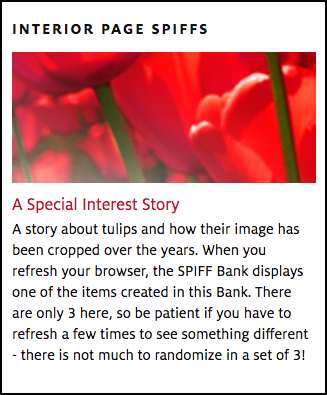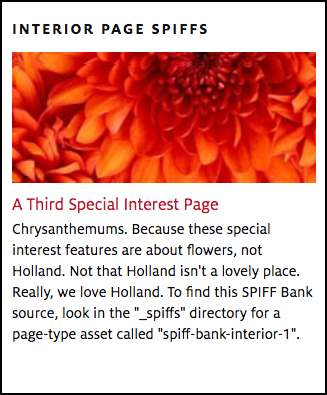Whether you are viewing this page from the non-search-crawled "hidden" Staging area, or from inside the CMS interface, there is a good chance you came here by: clicking on either the "Sample Page Three" header menu item, or the "Sample Page Three" item in the left-hand navigation menu visible throughout this area; or clicking on the bronze cougar feature slideshow image from the home page.
Various types of layout options are illustrated on this standard interior page:
- The Left Nav is restarted with this page "at the top" - and showing no peer or ancestor links - which was done by setting Sample Page Three's parent folder settings to: Display as Header;
- Interior SPIFF Banks and information about how they work; See discussion below. There is an interior SPIFF Bank displayed at the bottom of each side column, right and left.
- A Related Links Set in the Right-hand Column with the title "Art Links" - appearing above the right-column Spiff Bank display, and demonstrating both one Internal Link and 2 External Links.
- Left Column content appearing under the Left Nav Menu and after the Contact Block space; and Right Column content appearing under the Related Links Set but above the R-hand SPIFF bank.
- An area within the main site where the home page SPIFF List's full-story pages reside;
See "The Rest of the Story" in the Left Nav Menu.
- A sample Google Calendar embed;
See "A Google Calendar" in the Left Nav Menu.
- A discussion of different Page types with each page representing its own set of layout options; See "Different Page Types" in the Left Nav Menu.
This page can introduce the Sample Page Three materials as a stand-alone area because its parent folder has the "Display as Header" setting checked, automatically changing the Left Nav Menu.
Checking a Folder's "Display as Header" setting allows the Left Nav Menus within that section to display only information from within that selected parent Folder - i.e. itself and its descencents. The usual peers and ancestors are not displayed. The Breadcrumb string becomes more important then, providing a way for site visitors to easily return to other areas of the site outside this one.
Site editors may decide to use the "Display as Header" setting for a number of reasons.
An area of the site may be large, possibly with many sub-sections, and the site navigation would become cumbersome within this area otherwise. Or perhaps the area has enough significance that site visitors would naturally expect to see it as a stand-alone section.
SPIFF Banks - SPIFFs Designed for Standard Interior Pages' Right- and/or Left-Column Display
SPIFF Banks are suitable for high-interest information for which guaranteed availability is not critical. So, for example, they could be used to highlight your department's accomplishments; but they should not be used to display emergency contact information.
The "SPIFF Bank" type SPIFF is distinct from the "Home SPIFF List" type in that it is designed to display randomly one SPIFF at a time out of a set of multiple SPIFFs; and the SPIFF Bank is designed to display in a column: either the right or left column of a standard interior page. (The Home SPIFF List displays a set of four SPIFFs in a row at the base of a Home-type page. Scroll down on the Home page to see an example.) The multiple SPIFFs in the Bank display one at a time, alternating in a randomized order upon page load or upon page refresh. This means your site visitor is likely to see fresh, different content each time they visit the page or refresh it.
 Inside the CMS, editors will see only a placeholder in the Preview for the calling page. The placeholder presents information about how the SPIFF Bank works and lists the individual SPIFFs it contains.
Inside the CMS, editors will see only a placeholder in the Preview for the calling page. The placeholder presents information about how the SPIFF Bank works and lists the individual SPIFFs it contains.
SPIFFS will only display fully in the published page. The calling page and the SPIFF Bank should be published together whenever the SPIFF Bank is changed.
For illustration purposes, this page calls the same SPIFF Bank from two different locations - displaying once in the left column and once in the right column.
The SPIFF Bank itself contains multiple, separate SPIFFs:
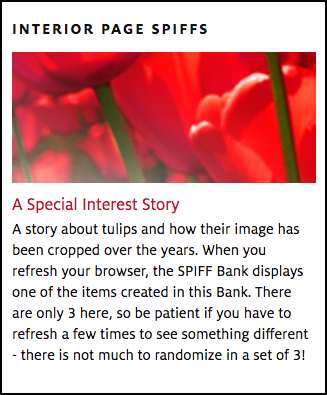

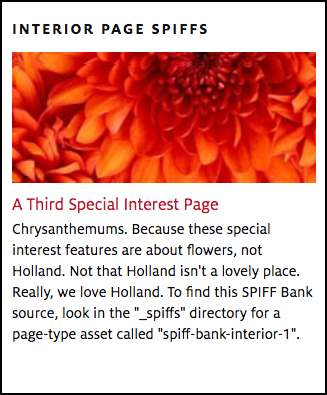
Refresh the page repeatedly and see which ones appear in each column. Because the number of SPIFFs in this Bank is relatively small, it may take several refreshes for the randomization to show all items.


 Inside the CMS, editors will see only a placeholder in the Preview for the calling page. The placeholder presents information about how the SPIFF Bank works and lists the individual SPIFFs it contains.
Inside the CMS, editors will see only a placeholder in the Preview for the calling page. The placeholder presents information about how the SPIFF Bank works and lists the individual SPIFFs it contains.