Discussion on the Formatting of Text Content
As you add content to your pages, check to make sure your text has its Formatting properly assigned. See the right-hand column for points on why Formatting is important to your website.
 In the Edit panel, looking at the relevant WYSIWYG editor, and with your text selected, you should see a "Format" assigned when you look in the WYSIWYG Editor's Format Popout display - e.g Format: Blocks or Format: Headings. If you do not, you may need to assign it, by following the procedure described below. Remember to always click Submit to save changes.
In the Edit panel, looking at the relevant WYSIWYG editor, and with your text selected, you should see a "Format" assigned when you look in the WYSIWYG Editor's Format Popout display - e.g Format: Blocks or Format: Headings. If you do not, you may need to assign it, by following the procedure described below. Remember to always click Submit to save changes.
See also: the Using the Formats Popout and How to Apply Styles (commonly wanted styles) How-to pages in the UIT Infotech site.
If you have copied in text from another source, the CMS may already recognize and act to retain the original formatting. Make sure you reassign any formatting which may not suit the intentions for the new page.
Discussion on the Formatting of Text Content
- As you add content to your pages, check to make sure your text has its Formatting properly assigned. See the right-hand column for points on why Formatting is important to your website.
- With your text selected, you should see a "Format" assigned in the WYSIWYG Editor's Format Popout display - e.g Format: Blocks or Format: Headings. If you do not, you may need to assign it, by following the procedure described below. Remember to always click Submit to save changes.
- If you have copied in text from another source, the CMS may already recognize and act to retain the original formatting. Make sure you reassign any formatting which may not suit the intentions for the new page.

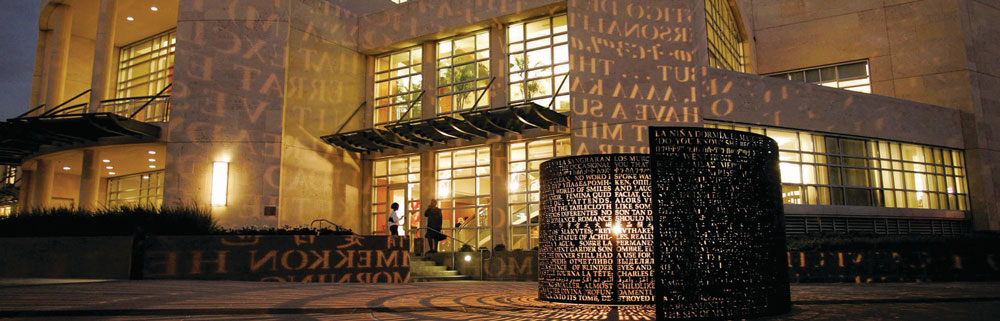
 In the Edit panel, looking at the relevant WYSIWYG editor, and with your text selected, you should see a "Format" assigned when you look in the
In the Edit panel, looking at the relevant WYSIWYG editor, and with your text selected, you should see a "Format" assigned when you look in the