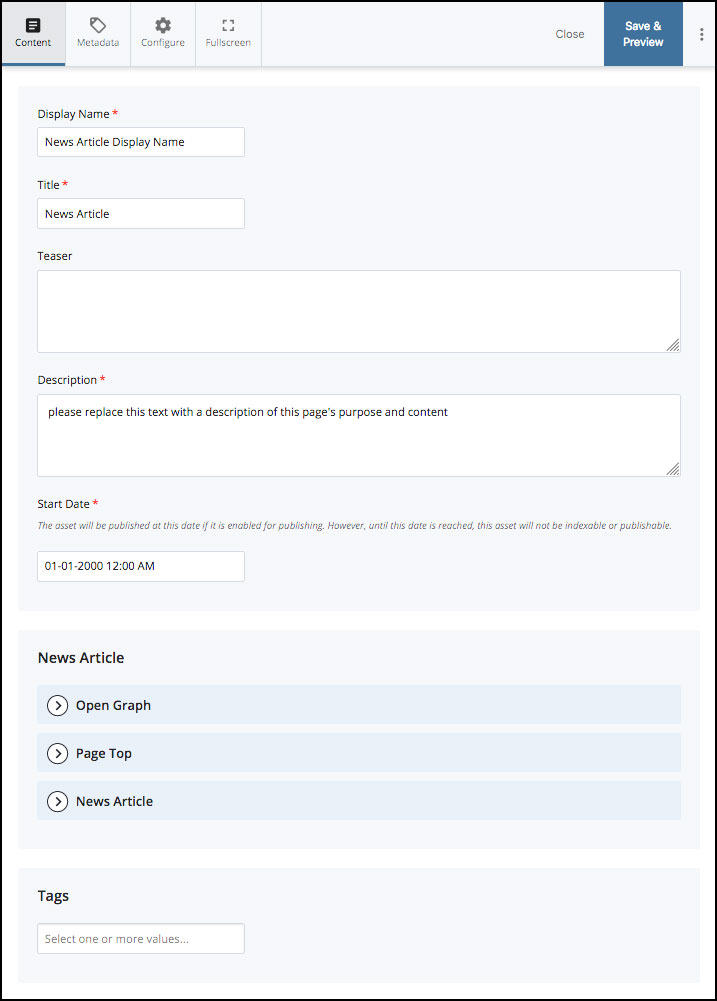Different Types of Pages
There are a variety of different types of Page Assets in the CMS.
Some are meant to ultimately display as stand-alone webpages, such as:
- Standard Content Pages, like this one;
- Home-type Pages, like this site's Home page;
- Landing-type Pages, which can also act as a site's or a Dept's Home page;
- Article or News pages;
- Listings type pages, to display links to indexed articles within a particular site or area;
- Other, custom/customizable type pages, such as the older-style Modular Home;
And some are meant to hold specialized, separately-developed, and separately-managed content which can then be called into and integrated into other webpages:
- Custom Header (e.g. 'header-local' page asset)
- Image Galleries (e.g. 'gallery' page asset)
- Slideshow Features (e.g. 'features')
- Spiff Banks and Home Spiff Lists
- Certain XHTML block-type assets may also have "Page Asset" status.
Whenever a specialized 'sub-page' is updated, then both the sub-page and the calling page[s] will need to be republished.
To view a page asset's "type":
Select the page asset and then click on the Details button >> Design
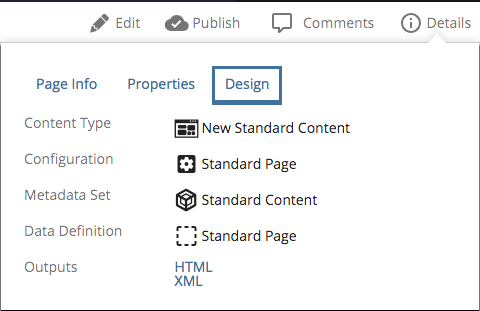
The "Content Type" for a page asset will determine which Edit options are available for that page. Most Page Types have many similar options, but most also have some options which are unique to them alone.
For example, most pages will provide some form of Headline and Breadcrumb navigation, and certainly a Content Area; whereas those Page Types which have the capacity to act as a home-type page (e.g. the Landing page type and the Home page type) are also able to govern which header may be used, or determine whether or not custom scripts and/or stylesheets will be called by all the pages within its scope.
For general illustration purposes, following are some examples of editing panels you may encounter. Bear in mind that the basic sections themselves open out into multiple options, many of which may also be either common amongst other Page Types or unique to that particular Page Type/Content Type.
Typical Editing Panels (with sections Collapsed)
Standard Interior Page | Home Type Page | Landing Type Page | Article Type Page
Standard Interior Page Sample Edit Panel:
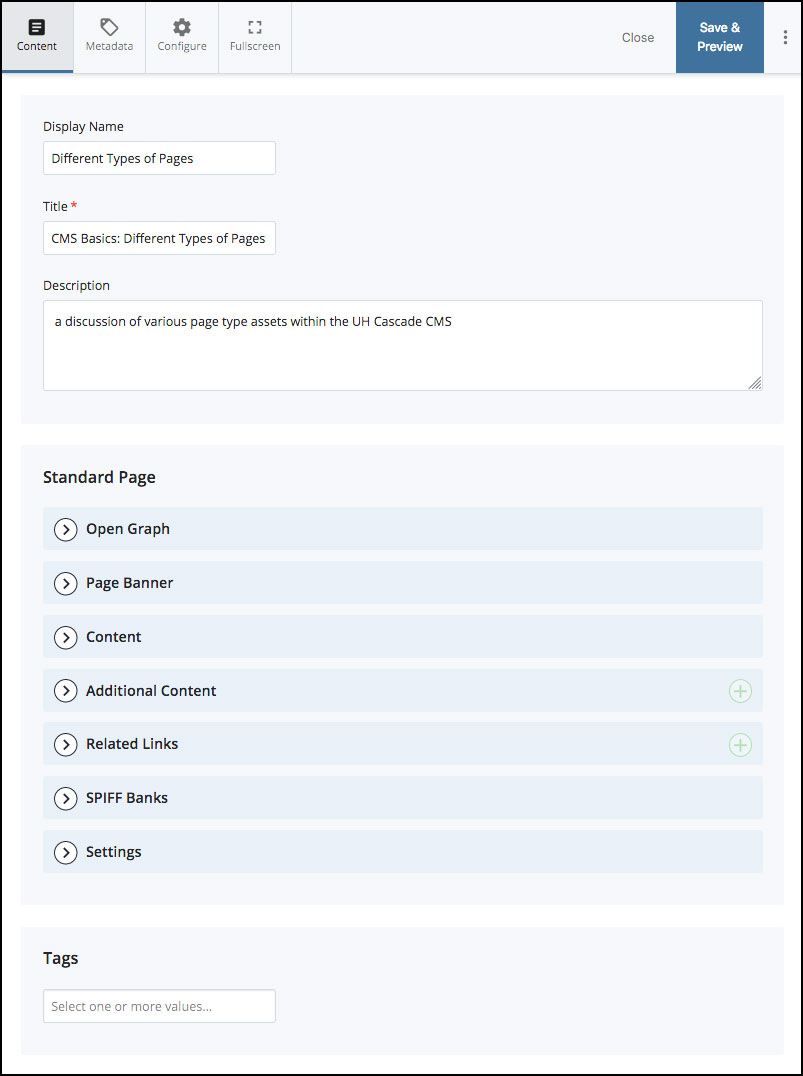
Home Type Page Sample Edit Panel:
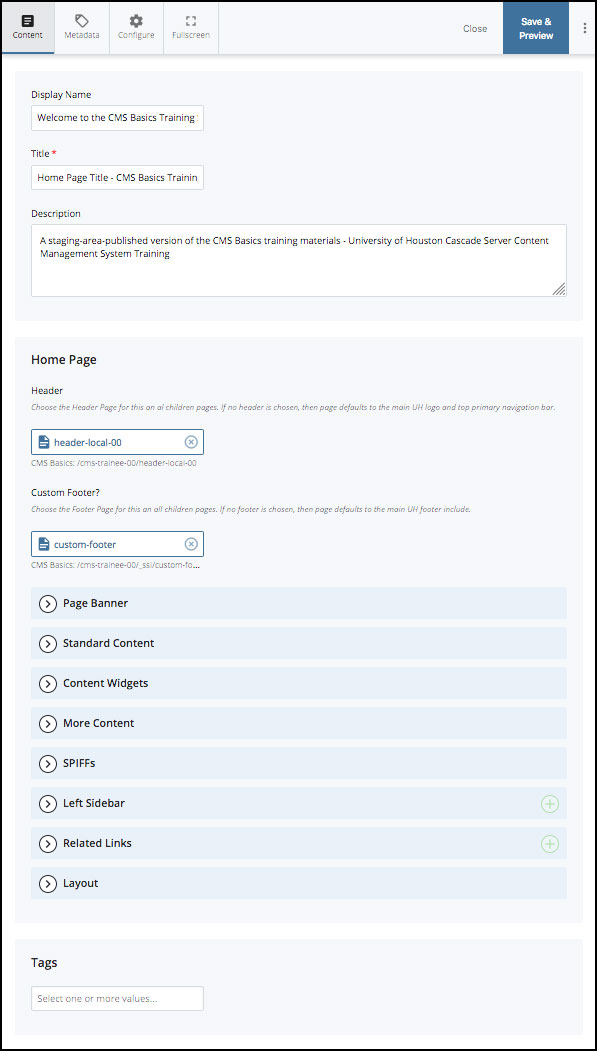
Landing Type Page Sample Edit Panel:
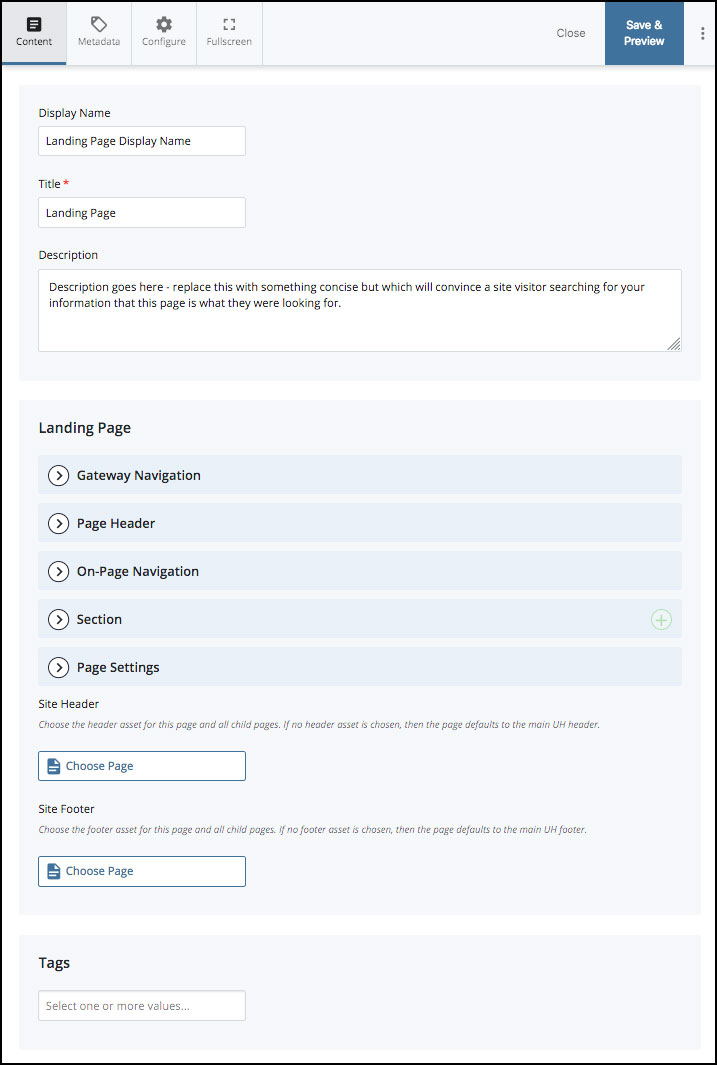
Article Type Page Sample Edit Panel: