Temporary After-Hours Replacement Cougar Card
- Report your Cougar Card lost by logging into your AccessUH (https://accessuh.uh.edu/login.php) account.
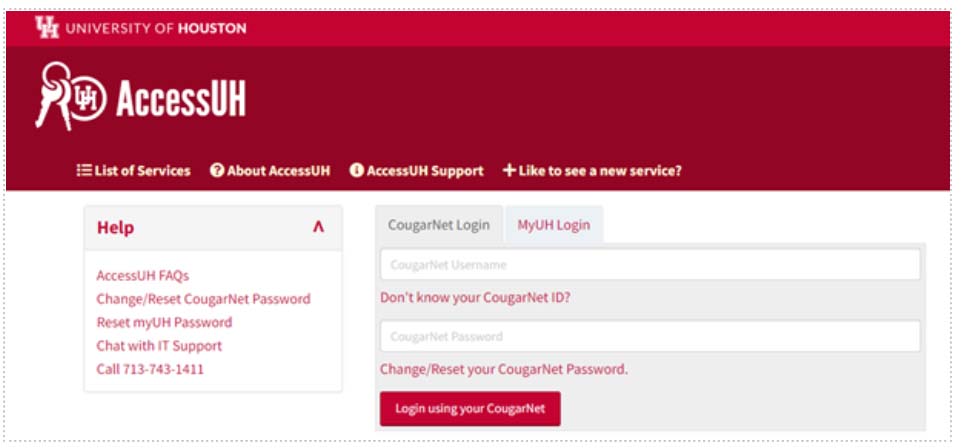
- Click on the Cougar Card Connect icon.

- Click “Lost/Stolen Card” under the “Account Management” tab.
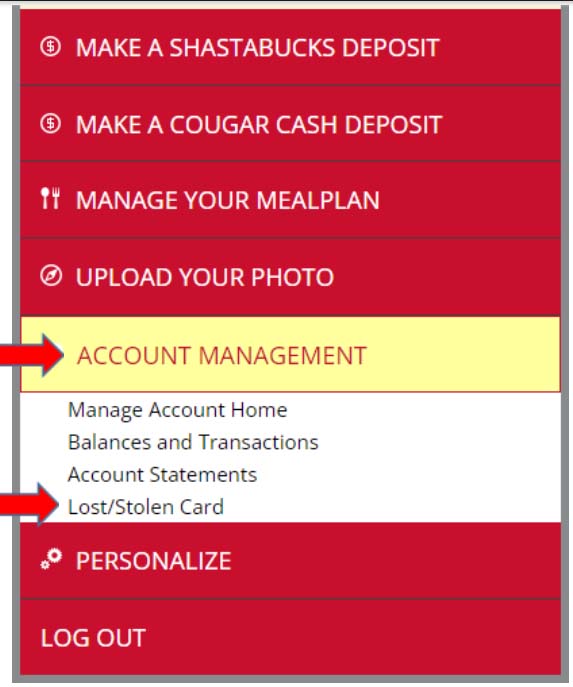
- Click the “Deactivate” button.
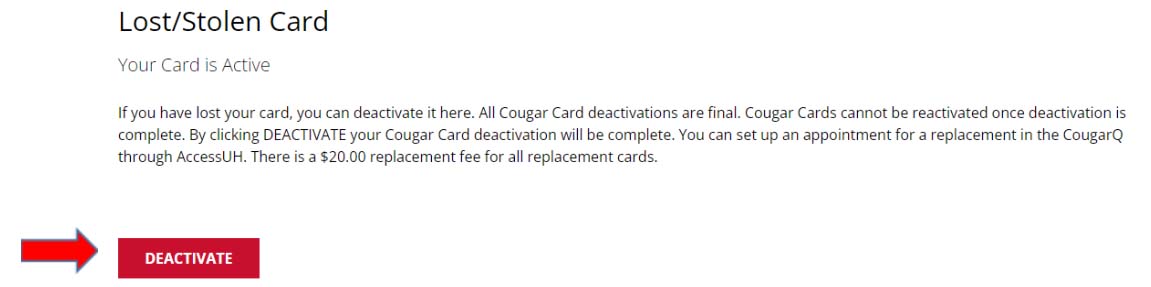
- A confirmation screen will appear showing that your card is now inactive
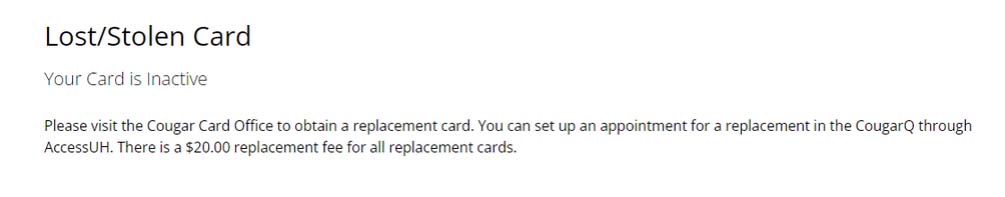
- If it’s after normal business hours (M-F, 8 a.m. to 5 p.m.), visit the UH Police Department at 4051 Wheeler Ave. to obtain a temporary After Hours Replacement Cougar Card.

- Complete the AHRCC agreement form.
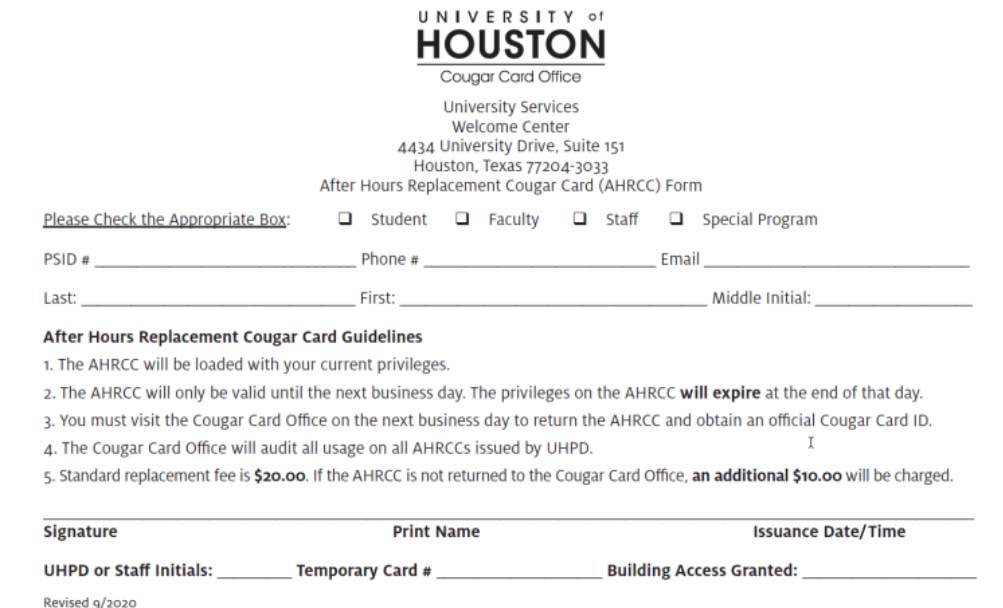
- Your temporary AHRCC card will be loaded with all of your current privileges; your
building access privileges will reactivate after approximately 45 minutes.

- Visit the Cougar Card Office on the next business day to receive your official Cougar Card replacement. Keep in mind that your temporary card will be deactivated the next business day.