Enrollment Ready! (for students attending Orientation)

The more prepared you are before Orientation, the more successful an enrollment experience you will have during your New Student Orientation.
Yes - this checklist is long! But taking the time NOW - before Orientation - to be sure you check off each item means you'll have a smoother, less-frustrating, and more awesome Orientation. Be Enrollment Ready!
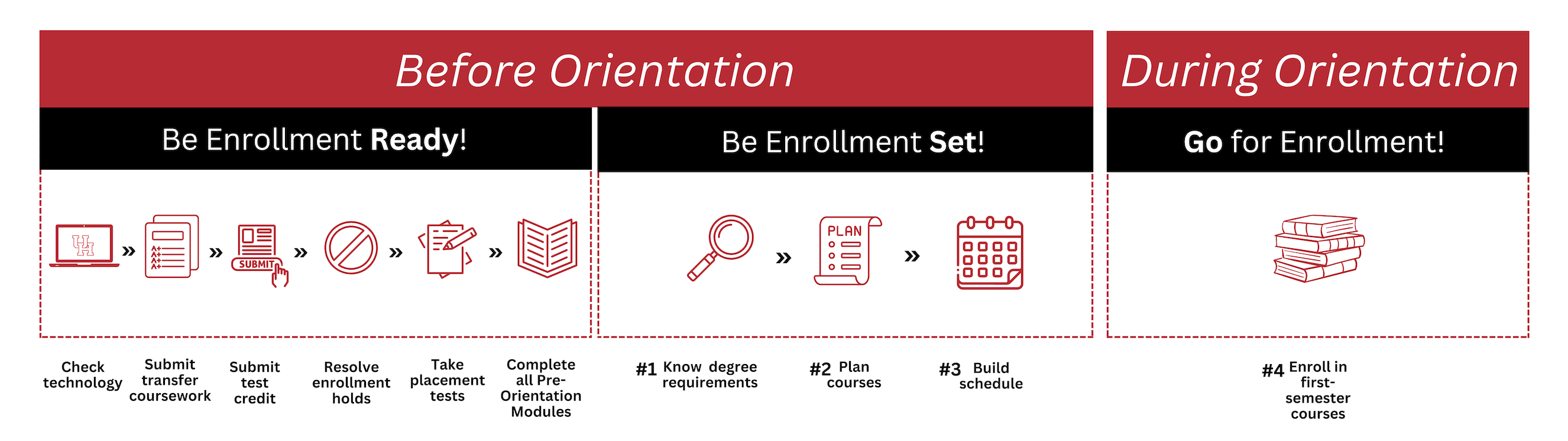
Before Orientation
Be Enrollment READY!
- Check your technology. You'll use many different tools to participate in orientation. Plan now to make your
Orientation experience a success.
- Confirm your logins - both your myUH numerical ID and your cougarnet ID.
- Set up AccessUH to access UH technology tools.
- Get your UH email set up so you won't miss a message.
- Download UHGo to easily access university information and services from the convenience of a mobile device. The UH Go app is your fast pass to everything UH. You can find and pay for meals, view your grades, and explore life on campus.
- Download the Navigate Student app to check off to-dos, find UH resources, and make appointments (Note: You'll receive advising during Orientation, so you will not see see your major listed in appointments until after Orientation).
- Download and have both, Microsoft Teams and Zoom ready on your mobile device and desktop. Make sure to update your login to your UH Cougarnet login credentials.
- Submit your transfer coursework. If you have transfer coursework, including dual credit, submit your electronic college transcript(s) as soon as possible for review by the Office of Admissions.
- Please allow at least 15-20 business days in advance of your orientation to allow processing of your official transcripts. Monitor the status in your myUH Self Service portal > Academic Records > Transcripts > View Transfer Credit Report
- If you arrive at orientation and your transfer coursework is not yet posted - no worries! You'll enroll in all other courses and pick up those courses that require your transfer prerequisites when that credit is posted.
- IMPORTANT: High school transcripts that show dual credit coursework cannot be used to document
transfer coursework—UH must have your college transcripts to make it all official.)
- Submit your test credit.
- Have your AP scores sent to UH immediately (if you didn't have them sent when you took the exams) so that you can use that credit
when you enroll at New Student Orientation.
- Most AP credit is assigned by UH automatically to your account once your submitted scores are received (Code: 6870) - check your myUH Self Service portal > Academic Records > Transcripts > View Transfer Credit Report to monitor that the credit has been applied correctly.
- Note: Scores that you elected to send to UH for AP exams just taken this year will be received in July. If you attend orientation prior to July, you'll need to enroll in courses without that prerequisite, and then once your scores are in, you can go back and adjust your schedule as needed.
- At your New Student Orientation, discuss your credit strategy with your college advisors so that you understand how the credit works with your degree plan (e.g., some students decide to take the UH course instead of accepting the course credit.)
- For IB credit, contact the Testing Services director at PNDaniel@Central.UH.EDU for individual review. The individual review process takes time, so get this process started well in advance of your New Student Orientation.
- For more information on credit by exam, please consult the Credit by Exam policy (UH Undergraduate Catalog > Undergraduate Admissions > Credit by Examination) for a list of test scores eligible for course credit.
- Have your AP scores sent to UH immediately (if you didn't have them sent when you took the exams) so that you can use that credit
when you enroll at New Student Orientation.
- Resolve any enrollment holds.
- Clear all enrollment holds - enrollment holds will prevent you from enrolling. Log into your myUH Self Service portal > myUH Self Service icon > “Holds” tile.
- There are three holds associated with orientation and advising. Don't worry about these holds before Orientation - by completing the Pre-Orientation modules, you will remove the Pre-Orientation hold, and successful completion of Orientation and attending your college welcome meeting will remove the Orientation and Advising holds from your account.
- For Bacterial Meningitis holds: upload documentation to your Task tile of your myUH Self Service portal.
- For TSI holds: send exemption documentation to TSI@uh.edu and see the UH TSI page for more information.
- Take any required placement tests. Some courses require placement testing in order to place you at the correct course
level. Plan to take these exams as early as possible—most should be completed at last
two weeks before your scheduled New Student Orientation to ensure that you are prepared
to enroll in courses.
- Math Placement: All first-year students who plan to enter a major in the College of Natural Sciences
and Mathematics or the Cullen College of Engineering (including certain majors within
the Technology Division) or who plan to take calculus-based math and science courses
as electives must take the Math Placement Exam at least 48 hours before their scheduled orientation date.
- No other exam waives the Math Placement Exam, including ACT/SAT or TSI Completion scores.
- Earned credit may waive the Math Placement Exam if posted on your myUH account before registration begins. If earned college-level math credit for Pre-Calculus or Calculus I are not posted to your myUH account before registration, you will not be able to register for calculus-based math or science coursework until earned credit is posted or you earn a passing score on the Math Placement Exam for Calculus I. See above for questions regarding transfer credit and AP scores.
- Confirm whether you need to take a Math Placement Exam below:
- Language Placement: You must take a language placement test in order to be placed in the appropriate level language course. See the Examination List, click Institutional Placement/Departmental Credit Tests, and select the desired language.
- Other Placement Testing: See UH Testing Services to see whether placement testing is required for any courses you plan to take and to understand when and how to take each exam.
- Math Placement: All first-year students who plan to enter a major in the College of Natural Sciences
and Mathematics or the Cullen College of Engineering (including certain majors within
the Technology Division) or who plan to take calculus-based math and science courses
as electives must take the Math Placement Exam at least 48 hours before their scheduled orientation date.
- Thinking about changing your major?
- If considering a change of major, the timing related to your Orientation matters,
and the earlier you act, the better. You must request any changes of major at least
two weeks prior to your scheduled Orientation. See the Change of Major page to understand options and timelines.
- If considering a change of major, the timing related to your Orientation matters,
and the earlier you act, the better. You must request any changes of major at least
two weeks prior to your scheduled Orientation. See the Change of Major page to understand options and timelines.
- Read and complete all Pre-Orientation Modules. Your college will expect you to have completed all Pre-Orientation modules, as well as all directions sent by your college, before they see you at Orientation.
Be Enrollment SET!
Enrollment in first semester courses happens in four steps - you'll complete the Steps 1-3 on your own BEFORE Orientation and Step 4 DURING Orientation. Being prepared before Orientation will help you to have a successful enrollment experience.
- Enrollment Step #1: Know your degree requirements
- Review your degree requirements with your 4-year Academic Map for your major, or any other checklists or guides your college has provided you.
- Look up each course you plan to take in the UH Undergraduate Catalog to be sure that you have met the prerequisite requirements.
- Enrollment Step #2: Plan your degree
- Identify at least your first and second semester courses from your 4-year Academic Map or any other checklists or guides your college has provided you.
- If you already have credit for some required courses, such as through dual credit
or test credit, you'll just look to your next semester on your Academic Map and replace
courses for which you already have credit with courses listed in later terms so that
you can have a full-time enrollment of 15 hours each term.
- Enrollment Step #3: Build your ideal schedule with Schedule Builder
- One of the things that surprises first year students the most is that you get to design
your own schedule.
- In high school, your school gives you a schedule each semester and tells you when to show up for each class.
- However, in college, your major will tell you what courses to take, but you choose which sections and what times to take those courses.
- Having this many choices is great! You can choose to start classes a little later so you can sleep in or you might have some gaps in some days where you can plan for some study time or work time.
- But having this many choices can also be overwhelming...the process of putting together your schedule can be a bit of a puzzle. Planning in advance is a must!
- Use the Schedule Builder in your myUH Self Service portal (here are the Schedule Builder step-by-step directions) to map out your best schedule - block out days and times you can't attend class, and review multiple schedule options to find your most workable schedule. Favorite the schedules that will work for you.
- Prepare a list of backup schedules with backup sections and courses in case your first
course choices are full by the time you attend Orientation.
- One of the things that surprises first year students the most is that you get to design
your own schedule.
During Orientation
GO for Enrollment!
During the academic college meeting at Orientation, you will have your planned and scheduled courses confirmed by your college/major advising team so you can complete your enrollment.
- Enrollment Step #4: Enroll in your first semester courses.
- Review your planned and scheduled courses to make sure all courses are still available. Your advising team will be there to help, so ask questions as you go!
- Go back to your the Schedule Builder in your myUH Self Service portal and locate your favorite schedule. Check the checkbox next to each of the classes you would like to enroll in, click "Enroll," and click Validate to make sure you are eligible for each course.
- Be patient with this process – you may be able to enroll in some of the sections you chose right away, but you may find that other sections are full. This is all completely normal! Have a list of backup sections and courses in case your first choices are full.
- Don't leave Orientation without all of your courses! You will have greater course availability if you enroll right away at Orientation rather than leaving with a partial schedule. You can make any changes you like to your schedule all the way until the new term begins.
- Payment for your first term courses is not due until right before that term begins, so enroll now!
Be Enrollment Ready! Orientation is just the first step on your path to success at University of Houston!