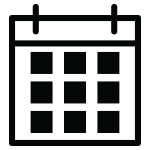CURRENT STUDENTS
CURRENT STUDENTS
Online & Special Programs is here to assist current students with making the most of their online learning experience. Each semester the University offers over 2,400 courses from different disciplines across campus. As an Online Coog, you have access to many of the same resources as an on-campus student. Email us at UHonline@uh.edu for assistance.
Student Resources
Resources for students to succeed
while at UH.
![]()
Class Search
Search for current online, hybrid,
and UH Session courses.
Academic Calendar
An overview of the academic year
2025-2026.
ONLINE COURSES
Your success as an Online Coog means more than just good grades. Our office is here to assist you with finding your online course and connecting with the right resources. At UH, online courses are primarily taught through Canvas. Some colleges also use Courseware.
Some online courses also require in person testing for exams. CASA and Proctoring Services are resources at UH for in-person exam administration. Instructors determine which option is available for their course each semester.
CANVAS
Many of the online courses at the University have a Canvas component and it’s available to currently enrolled students. Students are added into Canvas 12-24 hours after they officially enroll in a course in myUH (PeopleSoft).
COURSEWARE
Courseware is used by the Center for Academic Support and Assessment (CASA) for many of UH’s math courses. Courseware is not part of Canvas and students will need to access the site separately.
Courseware Log In > Buy Courseware Access Codes > List of Math Faculty Members >
TESTING SERVICES (CASA)
The CASA Testing Center offers tutoring for mathematics students and on-campus proctored testing for students in all subject areas. The testing center assists with facilitating proctored exams outside of normal class hours at one of three testing locations on-campus.
CASA Testing Center > Proctoring Services > CASA Locations > FAQ >