ShastaBUCKS Payroll Deduction
Use voluntary payroll deductions to add ShastaBUCKS to your Cougar Card.
1. Start payroll deductions to add ShastaBUCKS by logging into your AccessUH (https://accessuh.uh.edu/login.php) account.
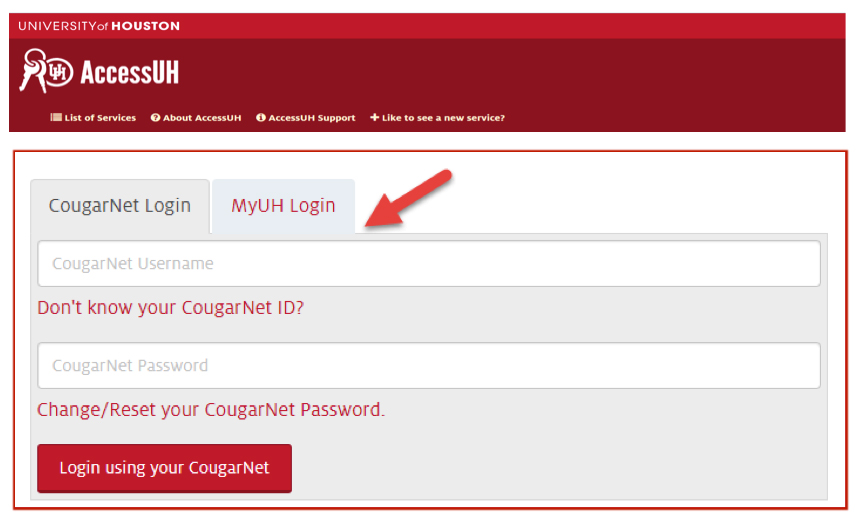
2. Click on the HR P.A.S.S. icon.
![]()
3. Select the "Payroll & Compensation" tile.
![]()
4. Then from the left-hand menu, select “Voluntary Deductions”.
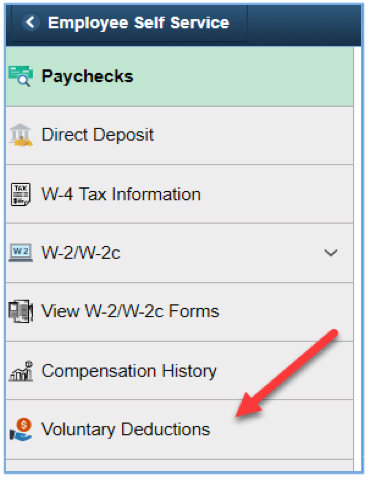
5. Select “Add Deduction”.
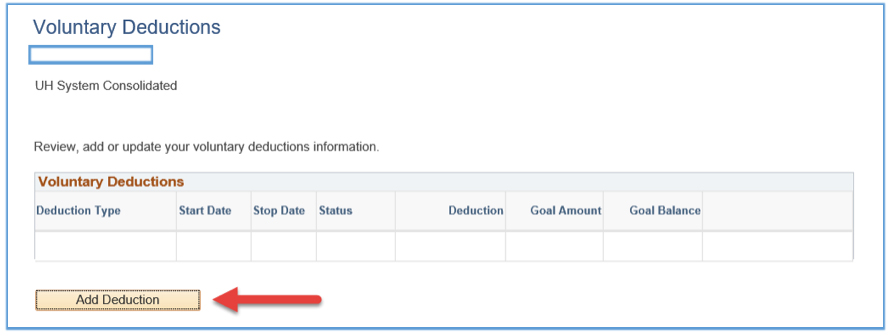
6. The Add Voluntary Deduction Page must be filled out to ensure the correct actions are taken; complete all *Required Fields. See below for required fields:
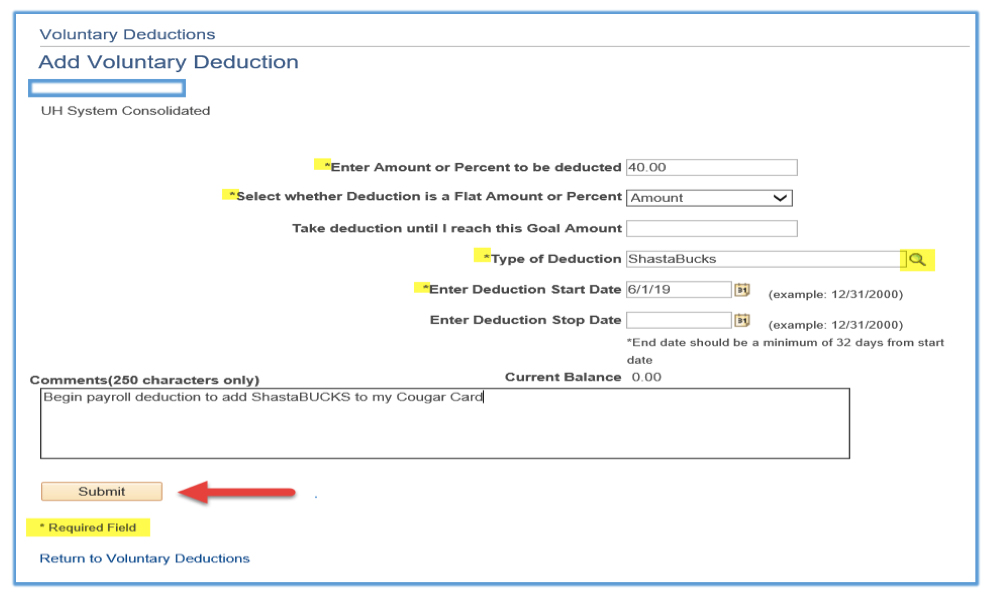
- Enter Amount or Percent to be deducted: Specify the amount you would like deducted.
- Select whether the Deduction is a Flat Amount or Percent: Select “Amount”.
- Take Deduction until I reach this Goal Amount: If you choose to set a goal amount, the deductions will stop when the goal amount is reached. (Ex: You want $50.00 deducted per month with a goal amount of $200.00. This means, you will have four deductions in the amount of $50.00).
- Type of Deduction: Select “ShastaBUCKS” by using the search tool to make your selection.
- Enter Deduction Start Date: Enter effective date of deduction.**
- Enter Deduction Stop Date: Enter end date to stop the deduction.
- Comments: Enter any comments.
- Submit: Click the “Submit” button to process the deduction.
7. Please select OK on the submit confirmation page.
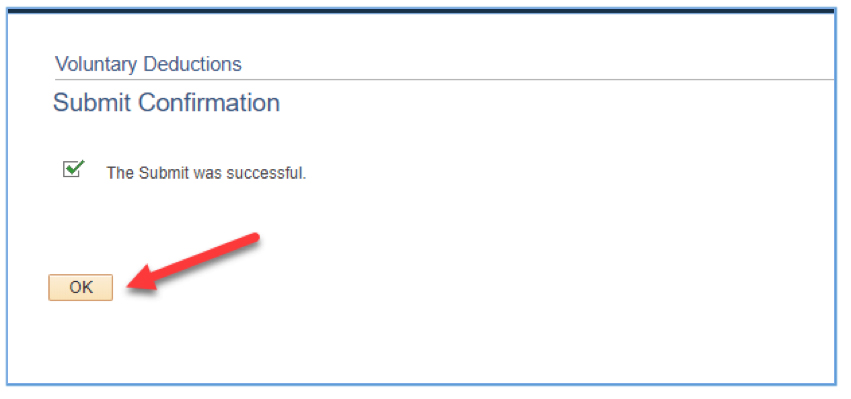
8. The final confirmation screen will appear to show you the selection you completed. This selection can be changed at any time.
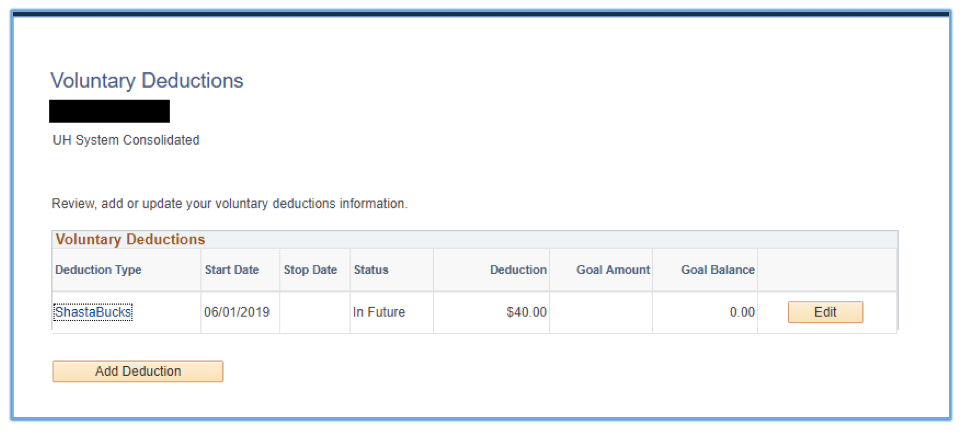
Of Note:
All voluntary deductions will come out of the first pay period of each month of participation. It is recommended that you make the deduction start date the same day that you sign up for the program.
Depending on when the deduction is added will determine when payroll will take the deduction and deposit ShastaBUCKS to your Cougar Card. Typically, if the deduction is added prior to the 15th day of the month ShastaBUCKS will be available the first pay period of the next month.
For Example:
Complete payroll voluntary deduction setup by Aug. 6, 2025, with a start date of Aug. 6, 2025, and the payroll deduction will start with the first pay period the following month. A notification email is automatically sent out when the deduction is actually made from payroll.