Advising Appointment FAQ
What information do I need to type in the "Appointment Reason" box?
I have a hold on my account and all the appointments are booked. What do I do?
What if I am late for my appointment?
Appointments for suspension and non-active students
What is the difference between a 15 minute and a 30 minute appointment?
Appointment System Troubleshooting
Do you need an appointment?
All appointments for academic advising are now scheduled through your AccessUH account.
The appointment scheduler will be available only one week at a time. Log onto AccessUH every Friday to check for upcoming availabilities for the following week. Do not wait until the last minute to make your appointment, because you will most likely not find a slot open. We do not accept walk-ins.
Please make sure you have a working UH email address, as your appointment confirmation will be sent automatically to your assigned UH email address.
Available times will be in blue. If a time is closed it will be in red or black. Please Do NOT sign up for more than one appointment per week. If you do you will be notified by the advising office to cancel one of the slots, otherwise we will indiscriminately cancel one of the appointments.
Please do not schedule two 15 minute appointments back to back, this will not be permitted as a 30 minute appointment and you will be asked to cancel one of the 15 minute appointments.
What information do I need to type in the "Appointment Reason" box?
- Log on to AccessUH
- Click on Advising (top left corner)
- Click on Schedule an Appointment with My Advisor ( declared HHP majors only)
- Click on Schedule an Appointment with Other Advisors (All other majors)
- Academic Career: Undergraduate
- Academic Plan Type: Major/Minor (If Minor, choose Academic Minor: Kinesiology or Nutrition)
- Academic Program: LASS Undergraduate
- Academic Majors: Human Nutr and Foods BS, Exercise Science BS, Fitness & Sports BS, or Sports Administration BS
- Click on Schedule an Appointment with Other Advisors (All other majors)
- Click on the date and time you wish to schedule.
- Confirm your appointment
I have a hold on my account and all the appointments are booked. What do I do?
Unfortunately, you will have to wait until the next batch of appointments open up. Appointments open every Friday by 9:00 AM for the following week.
If you have an academic hold it is your academic responsibility to take care of your hold immediately. Waiting until it is time to register for next semester's classes to see an advisor about a hold will most likely result in you having to register late.
What if I am late for my appointment?
If you are more than 10 minutes late for your 30 minute appointment or more than 5 minutes late to your 15 minute appointment you may be asked reschedule. It is your responsibility to make sure you arrive to your appointment on time. You need to plan ahead for traffic, weather, parking, etc.
Appointments for suspension and non-active students
Students that have been placed on academic suspension or have not enrolled in UH for more than 13 months will not be able to make an appointment through their myUH account. These students need to contact the advising office to set up advising. Please contact the HHP Advising center at (713) 743-2828 for assistance.
What is the difference between a 15 minute and a 30 minute appointment?
| 15 Minute Advising Appointment Reasons | 30 Minute Advising Appointment Reasons |
| Remove a hold | Evaluate transfer credit/verify final 30 hours and 66 lower level transfer credits |
| General questions | Project graduation/update degree plan |
| Declare/drop minor | Prospective HHP students from other colleges/departments |
| Add/drop course | Discuss academic challenges |
| Repeat policy | TSI advising |
| Review current class schedule | Change degree plan |
| VA/Financial aid paperwork | Change major within HHP |
| Submit general petition | Academic probation process |
| Graduation check |
Appointment System Troubleshooting
The appointment system can take up to 5 minutes to load. Please do not refresh or close your browser. Be sure that you have cleared your cache and cookies or the system may give you an error message.
Did you try clicking the "Appointment with Other Advisor" tab? When you click the tab it should give you a couple of drop down menus. The career menu should be to list your status as an Undergraduate. The next box is to list your plan type which means major or minor. The next menu is your program. Students should select LASS Undergraduate. Then you will receive another drop down menu to select your Major (Human Nutr and Foods BS, Exercise Science BS, Fitness & Sports BS, or Sports Administration BS) or select your Minor (Kinesiology or Human Nutrition & Foods).
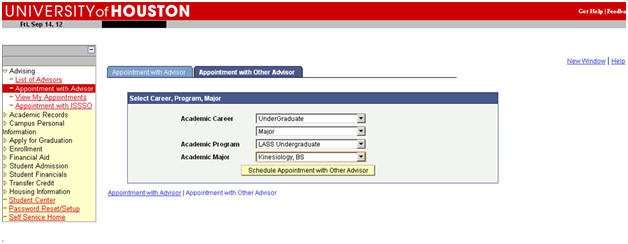
Problem: When selecting major Kinesiology B.S. I receive the following error:
This feature is not currently available for advising appointments in all UH majors. Once you have selected the major for which you are seeking advising, wait for a moment and if no advisor information displays, contact the major advising department directly to schedule an appointment.
Solution: Solution: Specify your major as Exercise Science BS, Fitness & Sports BS, or Sports Administration BS
Problem: When selecting major Human Nutr and Foods BA I receive the following error:
This feature is not currently available for advising appointments in all UH majors. Once you have selected the major for which you are seeking advising, wait for a moment and if no advisor information displays, contact the major advising department directly to schedule an appointment.
Solution: Select Human Nutr and Foods BS. HHP does not offer a BA in Nutrition
If you are an non-active student or a Post-Baccalaureate student you may not have access to our scheduling system. Please contact the HHP Advising center at (713) 743-2828 for assistance.