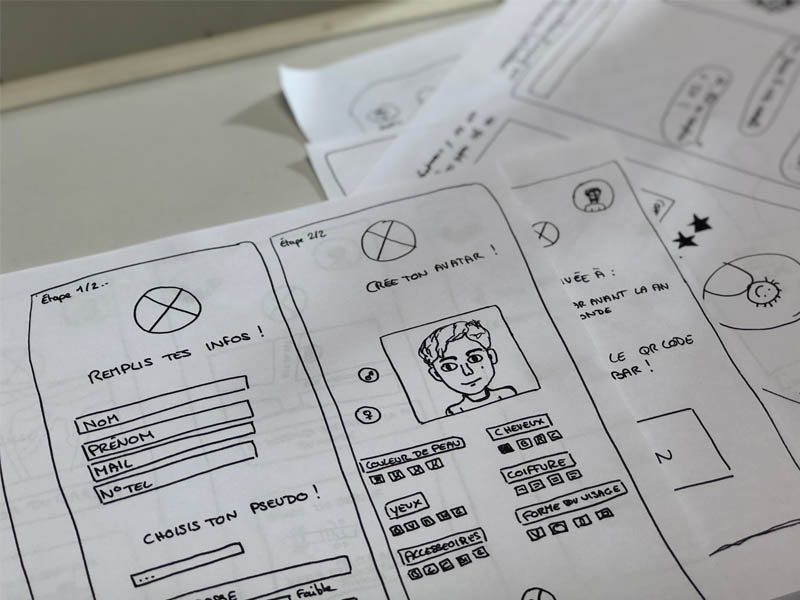Course Design
When setting up your course consider what you want to accomplish. Divide the course into smaller modules or units and establish learning goals and outcomes for each. There a few course design options, and Backward Design is one of the more popular and if you would like to learn more, please view the UbD framework PDF. To help you stay organized, try to:
- Develop Course Outline —The course outline identifies the learning goals, activities, evaluation methods, and resources for the course. The course outline is a guide for both instructors and students.
- Build-out the Course —Develop and align course content, activities, and assessments. The content should be equivalent regardless of synchronous or asynchronous learning.
- Review Course Design —Ensure modes of delivery, course content, and activities, and learning outcomes align.
- Develop Syllabus —The syllabus is a detailed description of the course activities in a weekly format. The syllabus provides an overview of weekly learning objectives, as well as easy to follow details about readings, pre-work, resources, assessments, and deadlines for students.
Begin with learning outcomes as you plan your course. Questions to consider:
What should students be able to know or do by the end of this course?
How can students provide evidence of their knowledge and abilities?
What learning experiences and instruction will students require to become proficient?
Your course mode may direct how you will design the course, therefore, it is important to know your options and how they can be realized. These are the four modes currently available:
- Hyflex—a course delivered both in person and online at the same time where face-to-face
lectures are live-streamed and recorded. Lecture videos will be posted online along
with supporting course materials. The Hyflex model allows students the choice of attending
face-to-face class sessions, attending a live-streamed class online, and watching
recorded lectures online, outside of normal class meeting times.
- Students would opt for one format or the other (coming face-to-face vs. participating online).
- The expectation will be that not all students will want to attend face-to-face, and circumstance may warrant pivoting to fully online. Flexibility is key with this model. Please see guide for more information.
- Online synchronous—sessions where students and instructor meet at the same time via a web conferencing tool such as Microsoft TEAMS or Zoom. Please see guide for more information information.
- Online asynchronous—activities and communication where the expectation is that students and instructors are not working or communicating at the same time. Please see guide for more information.
- Face to face—fully in person classroom experience for lectures, labs, studies, seminars, etc.
 Please see the guide for more information.
Please see the guide for more information.
Course mapping is a way to lay out and organize your course so that it fits your style of teaching the content. We suggest that once you get some ideas down about how you want to organize the course, that you take some time to make sure that you provide adequate time for grading and feedback. One of the most common complaints from student evaluations is that the instructor does not give enough feedback or gives feedback too late to be effective.
Regardless of your teaching style, you will want to organize your course materials in a structured format that is systematic and purposeful. The content should be clear, posted in the same place(s) every week, and linked to other relevant materials.
We have provided a few resources to get you started.
When selecting or creating course materials, try to keep accessibility for ADA compliance in mind. Fortunately, UH has Ally for Canvas, an application in Canvas that scans for accessibility as well as guides the instructor on options and methods for correcting issues. In addition, Ally provides students with learning or physical disabilities alternative formats of many types of documents. It is important to understand that instructors are obligated to provide students with accessible content, and there are several resources to help: Electronic Information Resources, Dart Student Accessibility Center, Instructional Designers, and UH Libraries , to name a few.
For the special case of pre-recorded lectures, see the Interaction > Discussions and Lectures section of this site for resources to help you get your lectures online.
Resources: