How to Login to Microsoft 365
Go to Microsoft.com
Go to https://login.microsoft.com to log in to your Office 365 account.
Enter Your Organizational Account
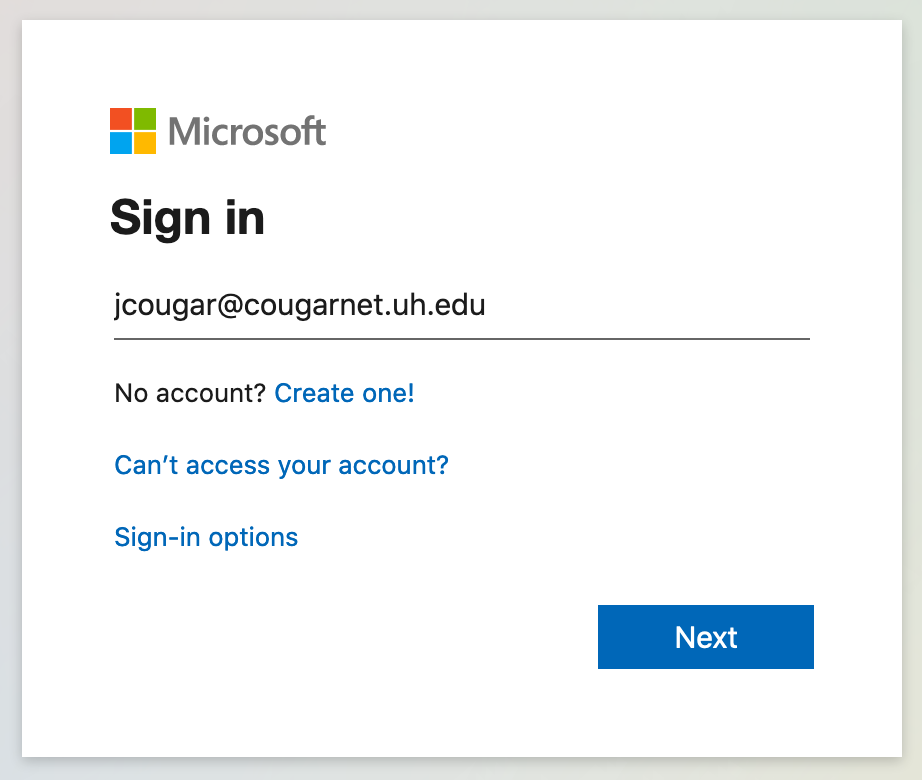 Enter CougarNetID@cougarnet.uh.edu as your "organizational account" and click "Next".
Enter CougarNetID@cougarnet.uh.edu as your "organizational account" and click "Next".
In the example provided, the student "Joe Cougar" has entered his CougarNet account username, jcougar@cougarnet.uh.edu.
Enter Your Password
Enter your existing CougarNet password as your password and click "Sign in".
In the example provided, you can see that Joe Cougar's account is recognized as affiliated with the University of Houston.
If you don't see the UH logo with "Microsoft 365" as it appears in the example when you're prompted to enter your password, please contact University IT Support for assistance with your account.