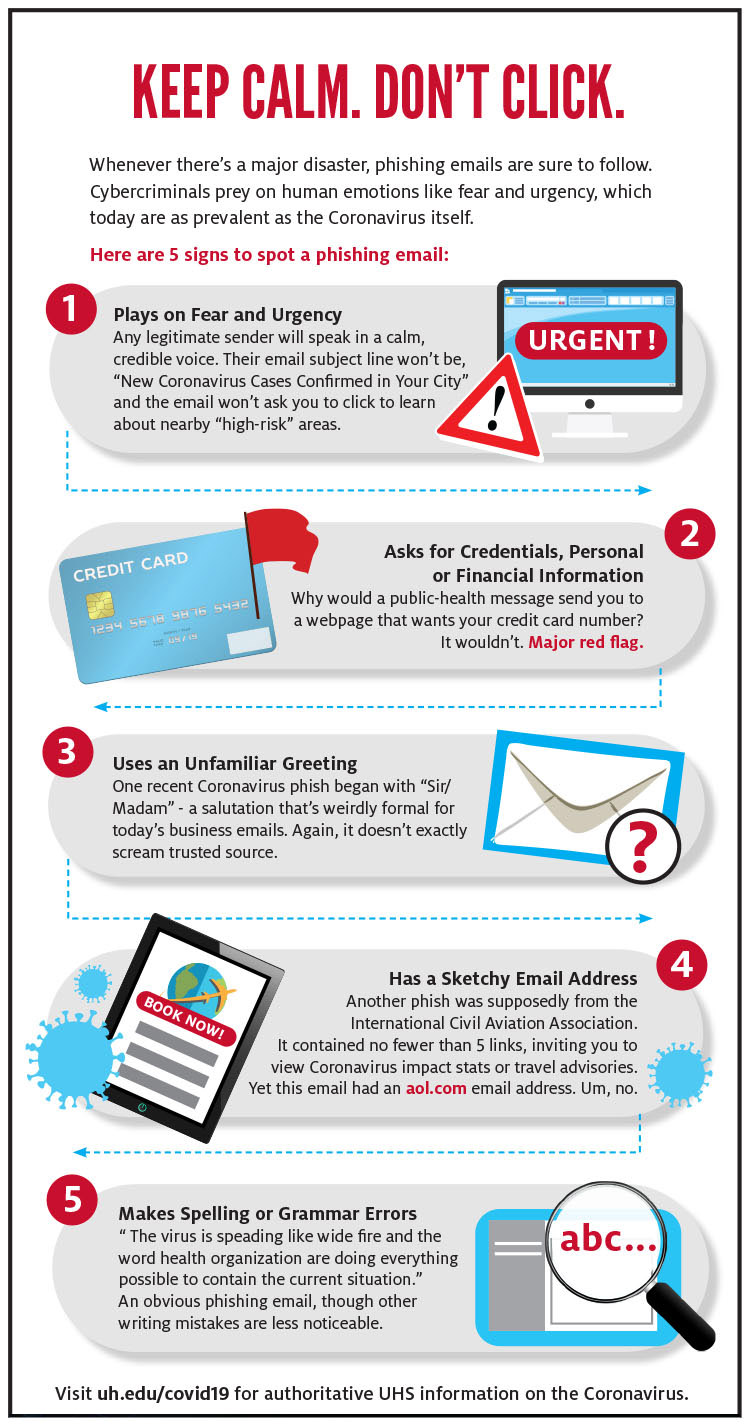Security Information for Remote Learning & Working
Best Practices When Working from Home
When working from home it is important to remember to maintain safe cyber security practices for protecting University data and resources. Below are important guidelines to follow while working from home.
What to do before you begin working from home:
- Ensure that you have access to your files. Utilize OneDrive, departmental file shares, etc.
- Leave your office computer turned on and logged out in case you need to access it remotely.
- If you believe you may need to connect to your office computer, it is important that you test the ability to connect now so that you know it works when you need it.
- If you need to change your password, use the CougarNet Password Wizard.
- Contact your campus Support Center for additional support.
Working from home using a University-owned device:
- Connect to the university network using VPN.
Note: This is not necessary if only connecting to publicly available web sites. - Run a full virus scan on your computer once a week to detect any problems.
- Report any suspicious activity on your computer to security@uh.edu.
- Avoid giving others physical access to University equipment.
- Level 1 data handling and protection MUST comply with SAM 07.A.08.
- Logout before you walk away from your computer.
If using a personally-owned device:
- Ensure you have anti-virus/anti-malware software installed and running on your computer. If you are using Windows 10, free anti-virus is built in. Avast Free Mac Security is an option for Mac users and has received good reviews.
- Run a full virus scan on your computer once a week to detect any problems.
- Report any suspicious activity on your computer to security@uh.edu.
- Do not store Level 1 data on your personal device. Level 1 data handling and protection MUST comply with SAM 07.A.08.
- If you are using University Enterprise systems such as PeopleSoft, do not download data onto your personal device. Enterprise system data needs to remain in the enterprise system.
- Logout of University systems after completing your work. Do not remain logged in to University systems on your personal device.
- If you perform any work or create any work product that is considered a University record, it is your responsibility to move the "University record" off of your personal device and store it on a University-owned device or system as soon as possible.
Security Alerts
US Department of Homeland Security: Defending Against COVID-19 Cyber Scams
The Cybersecurity and Infrastructure Security Agency (CISA) warns individuals to remain
vigilant for scams related to Coronavirus Disease 2019 (COVID-19).
Security Guide for Microsoft Teams
Read about the built-in security and privacy features, and learn about best practices
when using Microsoft Teams.
Update Your Zoom Software
To address security and performance concerns it is important to keep your Zoom software
up to date. Zoom will typically notify you with a popup when an update is available.
You should always install the update if prompted. You can also check for new Zoom software updates
manually. Please see the Zoom Tips page for more information on securing Zoom sessions.
Security Reminders
We are all navigating a "new normal" with respect to our work and our interaction with the university. In light of this, here are a few helpful information security reminders:
- Protect yourself—Be aware that criminals are looking to take advantage of the COVID-19 crisis. Don't fall victim to scams selling fake test kits or offering to "help" you get stimulus checks. Never give out your personal information or click on links or attachments in email messages. Only go to official websites (CDC, FDA, etc.) by entering the web address directly.
- Protect your accounts—Use separate passwords for each of your accounts. For example, don't use the same password on your university account as on your social media account or banking account. Use strong passwords and passphrases whenever possible.
- Protect your devices—Make sure your phones, tablets, laptops are all kept updated with the latest software updates. Don't forget to update your applications (such as Adobe, Office, etc.), too!
- Protect your home network—Change the default passwords on your Wi-Fi routers and other home devices.
- Protect your video sessions—When using video-conferencing applications such as Microsoft Teams, Zoom, etc. for meetings or classes be sure to understand the default settings and make the appropriate changes to manage your interactions.
- Protect University data—Be sure that you are following all appropriate procedures to protect university data and comply with record retention requirements. See SAM 07.A.08 Data Classification and Protection for details.
These simple actions can help to keep you safe and secure. For more information on these items see the UHS Information Security website. For assistance with UHS Information Security issues, or to report incidents, please contact us at security@uh.edu or via phone at 832-842-4695.