Wait Lists
Wait Lists allow faculty to control enrollment in sections on a first-come, first-served basis. Students no longer need to constantly watch for an open seat in their desired section. By placing themselves on the waitlist, they can automatically be enrolled in the section when a seat becomes available. Schedule developers may also gauge demand for courses by using historical waitlist data.
Setup to enable Wait List functionality:
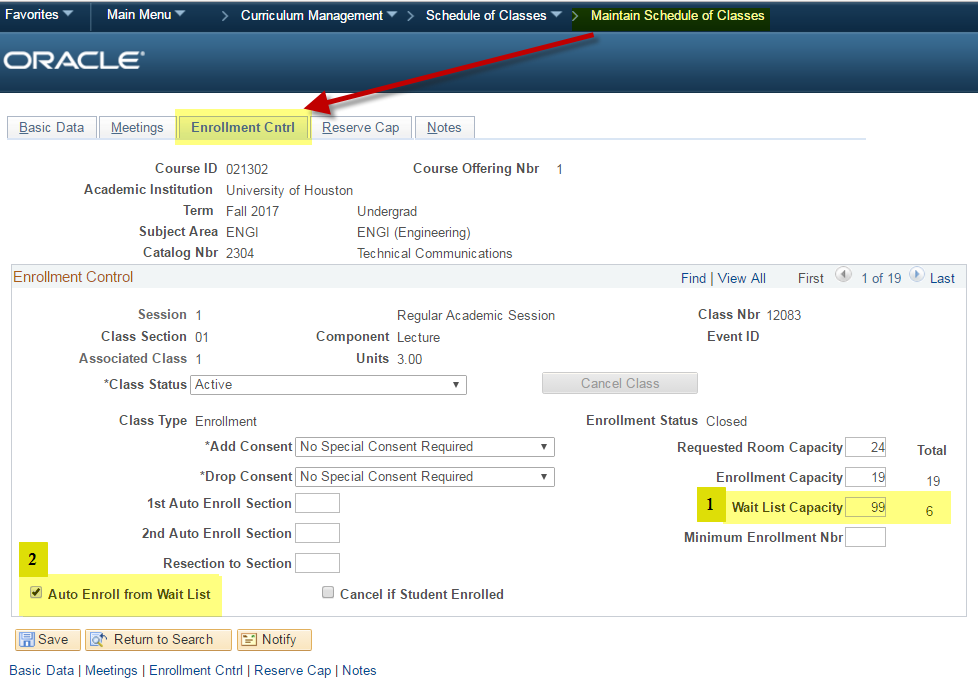
| 1 | Waitlist Capacity | Enter the wait list capacity for the section to indicate the maximum number of students
you want to allow on the Wait List for the class. |
|---|---|---|
| 2 | Auto Enroll from Waitlist | Select to enable the Wait List process to move students from the Wait List to enrolled
status when space opens up in the section. Spaces become available through enrollment
drops or an enrollment capacity increase. Generally, when spaces become available
in a section, the class status opens, allowing students to enroll. However, selecting
this check box keeps the status closed so that you have time to move students from
the Wait List into the class by running the wait list process (before other students
enroll). If you do not select the auto Enroll from Wait Listcheckboxand you have students on the waitlist for the class when the class status changes to open, you cannot use the Wait List process to move students from the Wait List into the class. You will then have to manually move Wait List students into the class, and students not on the Wait List can enroll in the class. |
Wait List FAQs
- Students are on the Wait List but are not being registered in the order of the queue.
- This may be due to a number of reasons, all of which can be understood by viewing
the message generated during the enrollment transaction in the “Batch Enrollment Req Summary.”
- There may be a requisite check on the section that the student does not satisfy. The requisite check does not prevent the student from getting on the Wait List. The requisite check is invoked when the student attempts to actually enroll in the section or when the Wait List process runs and attempts to enroll the student in the section. If the requisite is not satisfied, the student will not be enrolled and will stay on the Wait List.
- The student may have a time conflict in their schedule.
- The student may already be enrolled in a different section of the class.
- This may be due to a number of reasons, all of which can be understood by viewing
the message generated during the enrollment transaction in the “Batch Enrollment Req Summary.”
- I have a "Wait List Capacity" set for the section. Why are students not on the Wait
List still able to register for the section?
- If the "Auto Enroll from Wait List" check box in the Enrollment Cntrl tab of the Maintain Schedule of Classes is not selected, students will be able to bypass the Wait List to gain enrollment if a seat is available. Please see highlighted area #2 in the image above.
- What is the last day the students can enroll on the waitlist?
- The last day the students can enroll on the waitlist will end at 11:59 a.m. on the day before the first day of class in any semester.
- Will the Wait List process override the requisite check?
- No, except if a permission number that overrides class requisites was provided at the time the student opted to be added to the Wait List.
- The requisite check does not prevent the student from getting on the Wait List. The requisite check is invoked when the student attempts to actually enroll in the section or when the Wait List process runs and attempts to enroll the student in the section. If the requisite is not satisfied, the student will not be enrolled and will stay on the Wait List.
- How can I tell what error message was generated for students on the Wait List that
were not enrolled in the course?
- The “Batch Enrollment Req Summary” module will show you the message for all enrollment attempts - whether successful or unsuccessful.
- Will the Wait List process override a time conflict or swap the student into the Wait
List class?
- No, the Wait List process will not enroll a student if there is a time conflict.
-
When should a student use the “swap” function combined with Waitlist?
The swap option, when combined with opting to waitlist, allows a student to be fully enrolled in one class, while wait-listed in a desired class.
When enrolled via the waitlist process, the original class will be dropped automatically in the same action.
If no seat becomes available via the waitlist process, the student will not be dropped from the class chosen to swap out of, students should pay attention to the drop deadlines, if they decide to drop.
Choosing the swap option may be considered IF:
- already enrolled in another section of the same class for which they wish to waitlist (in other words, are seeking a different section of the same course, whether due to a preference of day/time or faculty, etc)
- time conflict between a class, the student is fully enrolled in and the class for which they want to waitlist.
- enrolled in the maximum number of credit hours for a term and want to still get into a preferred class via waitlis
- I plan to use permission numbers for my section. Will this allow students to bypass the Wait List and be enrolled
in the section?
- If the permission number is set up to allow an override full section, then the student will be able to immediately enroll in the section. If there is a requisite check also on the section, either the student must satisfy the requisite or the permission number must allow an override for the requisite.