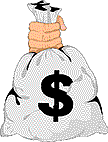 |
The basic steps for a successful ISDN setup!
Various local telephone carriers in the U.S. have slightly different procedures for ISDN provisioning. Here are the five basic steps:
1. Call the ISDN ordering number for your carrier. Use the listing in the "Where are ISDN lines available." Most telephone companies have a special 800 number to call and dedicated ISDN provisioning representatives.
2. When you order the ISDN line, provide the telephone company with the configuration parameters supplied with the product (digital modem) you are installing. There are two ways to provide this information:
- Use a product-specific ISDN ordering code (IOC) assigned to the product by Bellcore, accepted by most telephone companies. IOCs take the guesswork out of ordering ISDN.
- Use a table of configuration parameters that you can fax to the telephone company. There's a table for each telephone switch type--AT&T 5ESS, Northern Telecom DMS 100, and Siemens EWSD, so you'll need to ask which type of switch will be serving your line. These tables are included in most hardware's User's Guide.
- The type of switch serving your ISDN line--AT&T 5ESS, Northern Telecom DMS 100, or Siemens EWSD
- Whether the signaling is custom (pre-standard) or National ISDN-1
- The telephone number(s) of the ISDN line
- The Service Provider ID (SPID) num-ber associated with the ISDN line
5. Run the software supplied and the configuration program, filling in the telephone number, SPID, and switch type. There are no switches or jumpers to set.