When creating
and editing movies, you typically work in these areas: the stage, the
rectangular area where the movie plays; the
Timeline window, where graphics are animated over time;
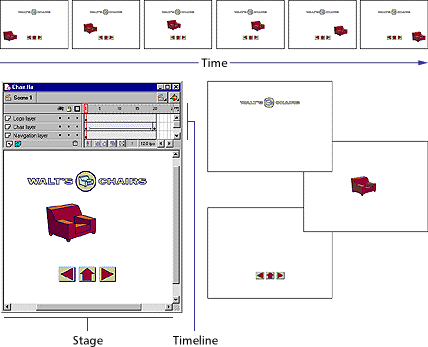
|
When creating
and editing movies, you typically work in these areas: the stage, the
rectangular area where the movie plays; the
Timeline window, where graphics are animated over time;
|
the Library window, where the reusable media as assets of the movie, called symbols, are organized; and symbol-editing mode, where symbols are created and edited.
. 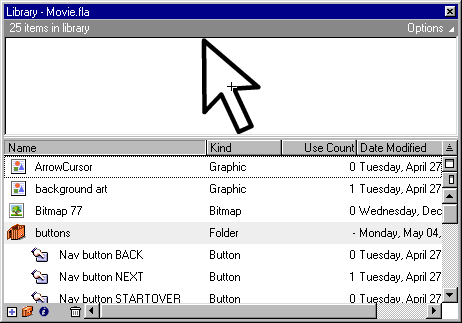
Here is an image of what the toolbox looks like
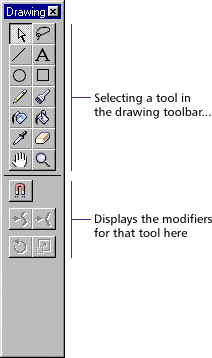
THE TOOLBOX:
The tools in the toolbox let you draw, select, paint, and modify artwork. Other tools let you change the view of the Stage. Most tools have modifiers that affect the painting or editing operations of the tool. To select a tool: Do one of the following: Click the tool you want to use. Depending on the tool you select, a set of modifiers are displayed at the bottom of the toolbox.