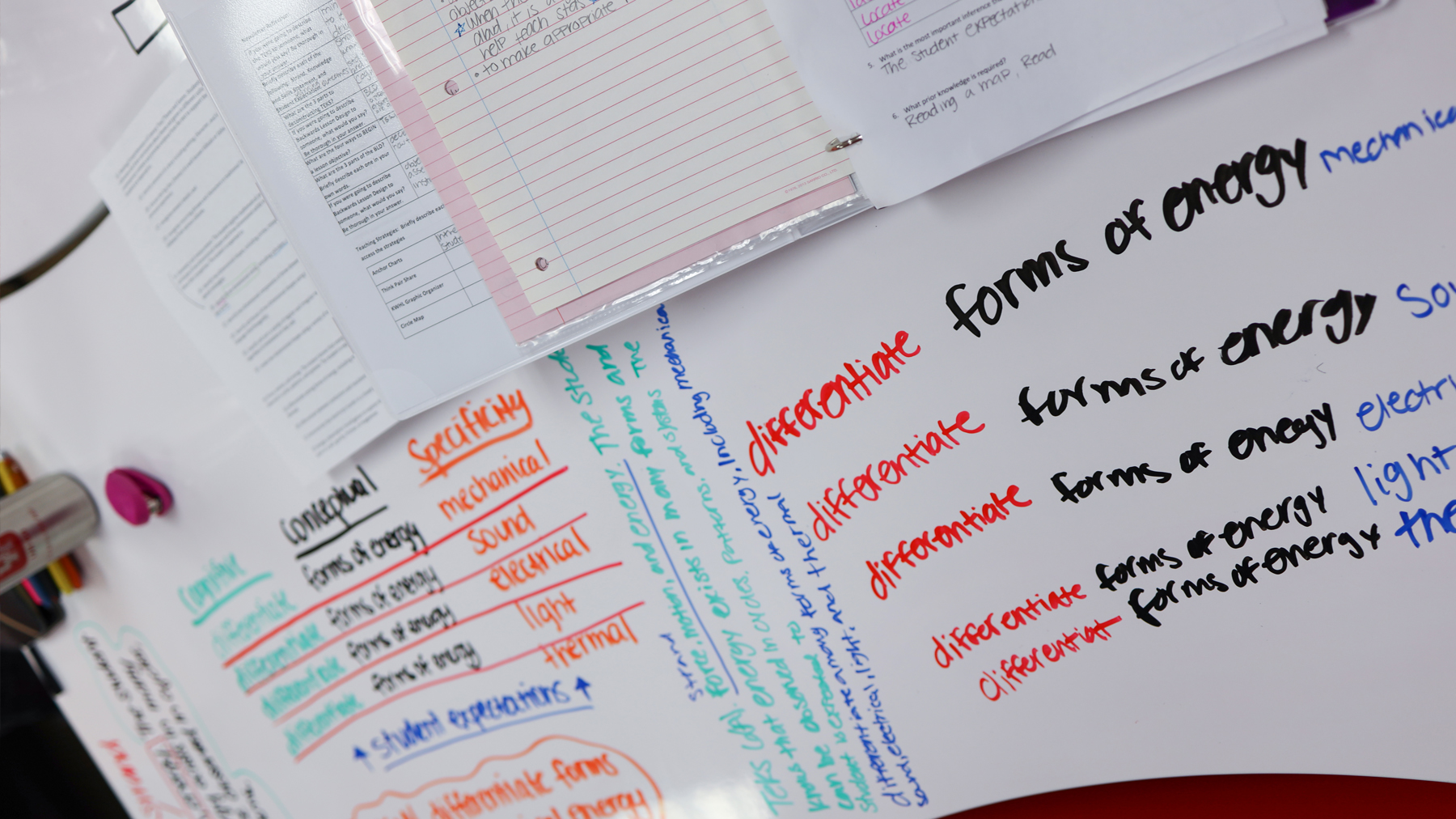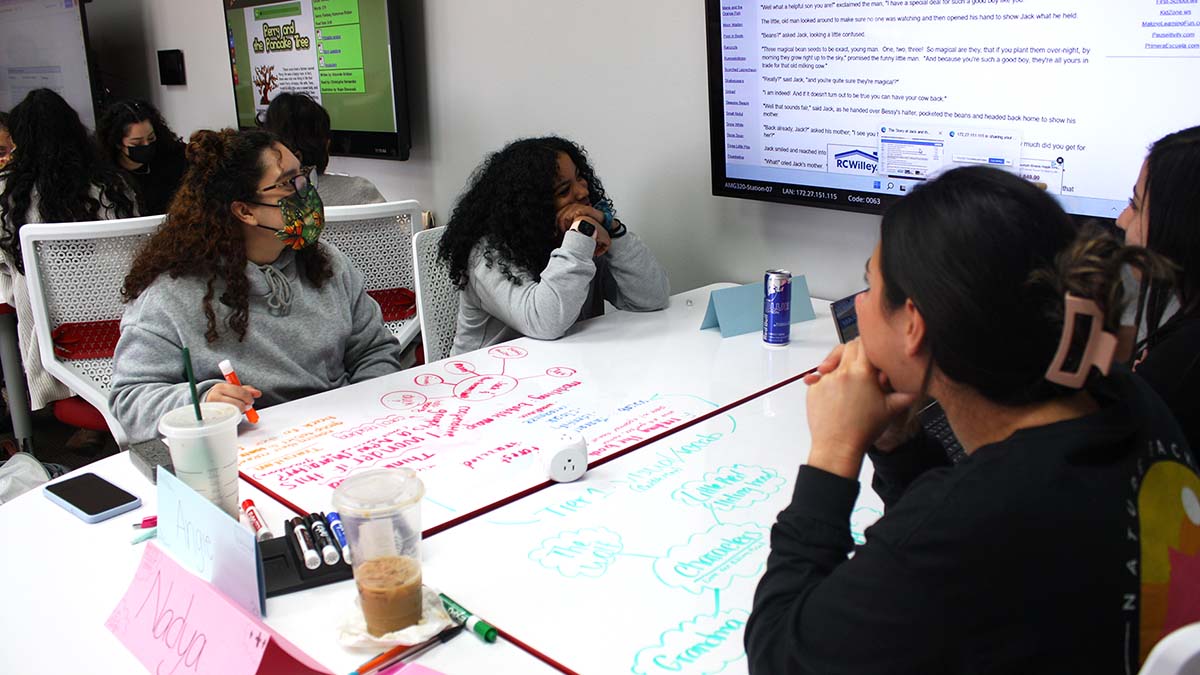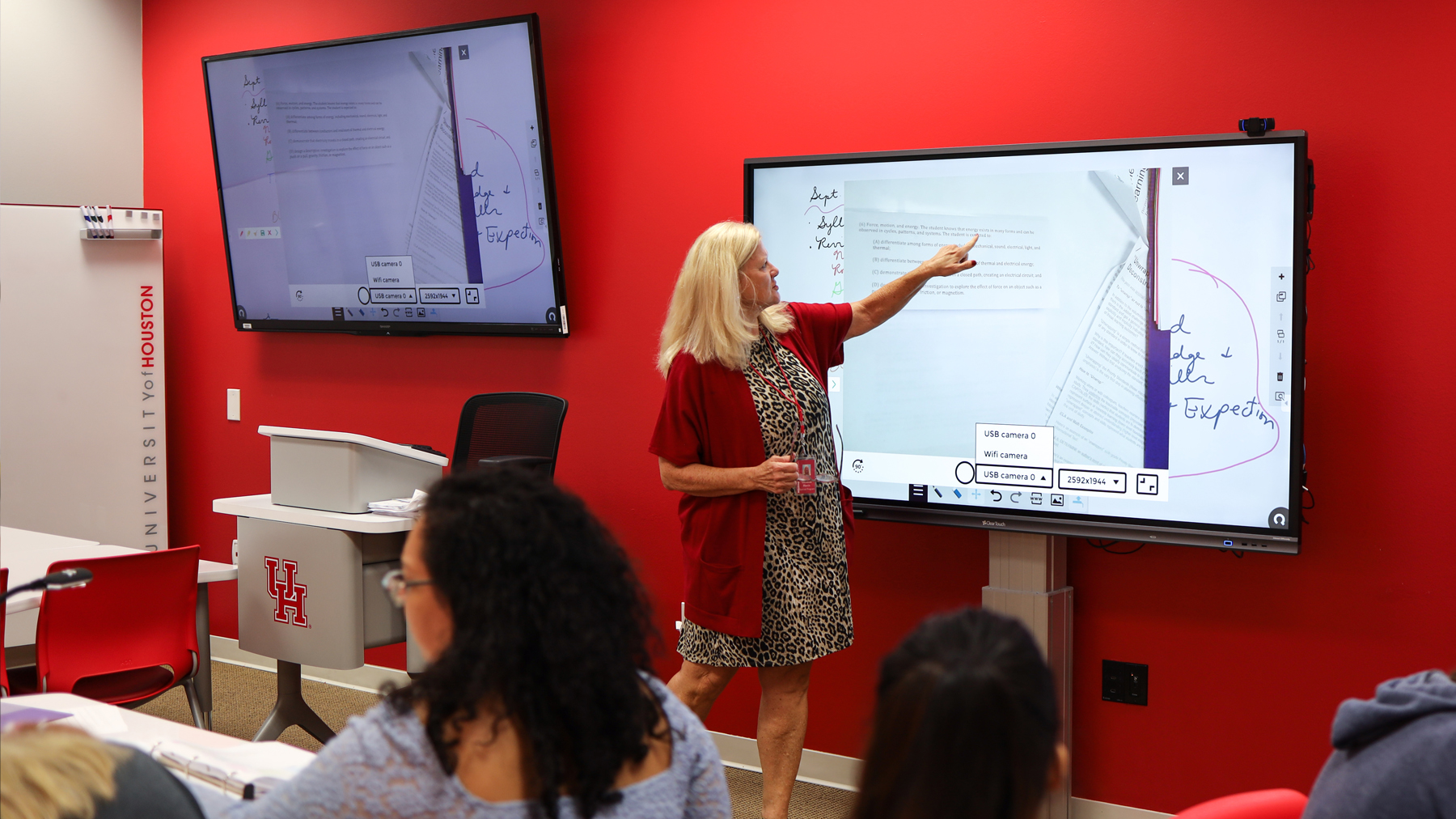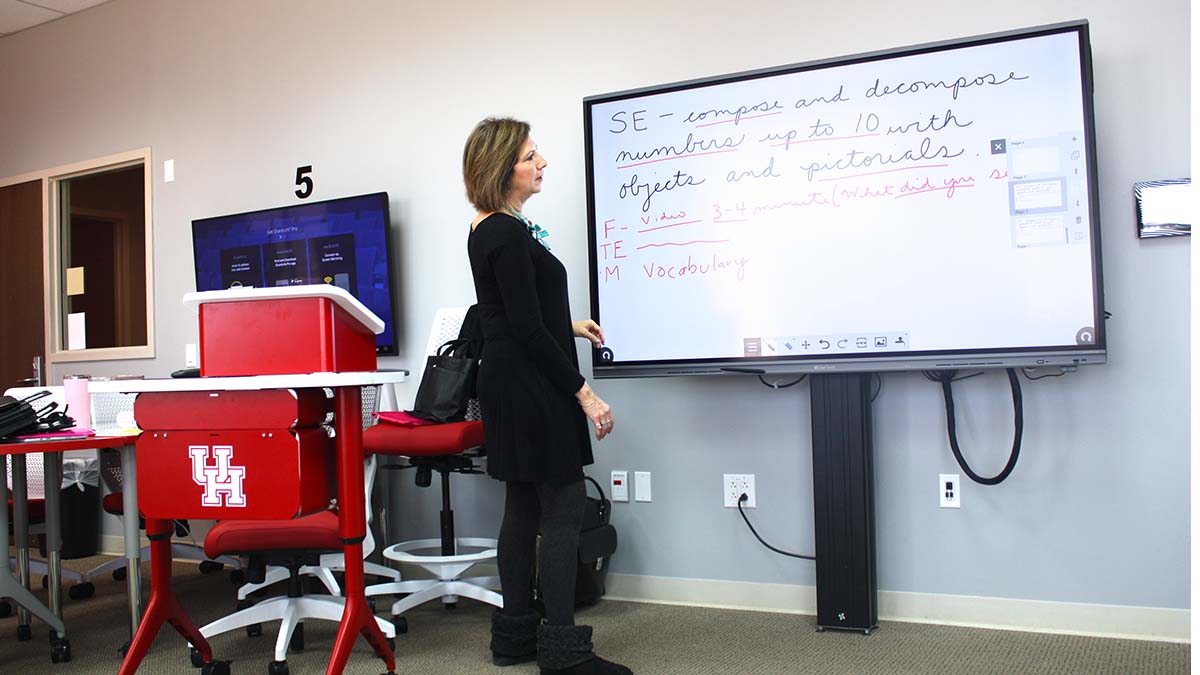Room 300 and Room 320 in the Albert & Mamie George Building (AMG 300 & AMG 320) are designed as Active Learning Classrooms (ALC) for the University of Houston at Sugar Land with an emphasize on learner-centered, technology-supported, collaborative learning. AMG 320 has additional equipment to further enhance collaboration and is referred to as a Technology Enhanced Active Learning (TEAL) classroom.
Both rooms support courses that utilize academic strategies for student engagement, constructivist learning and discovery. AMG 300 has a capacity of 30 students and AMG 320 has a capacity of 46 students
If you are interested in learning more about using active learning or the benefits of an Active Learning Classroom, you can find more information from the UH Faculty and Departmental Instructional Support Office.
Design
The Active Learning Classrooms were designed to facilitate a dynamic learning environment for active and collaborative learning activities. Both rooms are equipped with similar technology; each room also has equipment unique to it.
Tables and chairs can be moved around to form different size groups, create a conference table or any other number of settings. The tables have a whiteboard surface for writing notes and drawing images with erasable markers. There are also whiteboards on each of the room’s walls, along with a 3’×6’ portable whiteboard. The portable boards can be moved around the room and both sides used for drawing or other written annotations.
The
Clear Touch Ultra HD interactive display actively engages students in the learning process. Presenters can use an “infinite” whiteboard for writing notes and drawing diagrams, but have the added ability to open web sites, pictures, videos and other files directly on the whiteboard to enhance the written information. Presenters can also annotate on the pictures, videos or documents and export the finished work to a PDF file for uploading to Blackboard or other cloud storage.
Presenters can connect wirelessly to the Clear Touch display from their mobile device and display content on that device from anywhere in the room. In addition, student work or team projects can also be shared on the Clear Touch display from their laptop or other mobile device, allowing the instructor and other students to collaborate on the work.
A wall-mounted 10” touch panel allows presenters to control the room technology. Presenters can turn the Clear Touch display and Collaboration monitors on or off, adjust the audio system volume and determine what content is shown on each display or monitor.
There are portable power pods for charging laptops or other mobile devices. Each pod can be moved around the room and has 12 AC power plugs, 3 USB-A charging ports and 3 USB-C charging ports. AMG 300 has three portable power pods and AMG 320 has two.
Cameras and ceiling microphones allow presenters to conduct video conferences. Guest speakers and students can interact with each other as well as share content in real time. AMG 300 has a Jabra PanaCast 180° 4K camera whereas AMG 320 has an AVer Auto tracking PTZ instructor camera and ClearOne PTZ student cameras.
AMG 300's Unique Equipment
There are two HD collaboration monitors on both sides of the Clear Touch panel, which display the Clear Touch panel’s content to all the students. The monitors are also used for group collaboration and
students can connect wirelessly to the monitors from their laptop or other mobile device. Along with the Clear Touch display, the monitors provide opportunities for multiple group collaborative sessions and participation among instructors, presenters and students.
AMG 320's Unique Equipment
The seven student workstations can connect to TVs either wireless or via a cable. To have a wired connection use the provided HDMI cable or you can connect up to 4 students to TVs wirelessly by downloading the
Sharelink Pro app. The workstations also have desktop power modules for charging laptops and other devices.
The classroom has a Listen Technologies device that enhances volume for the hearing impaired.
Teaching in an Active Learning Classroom
Faculty that have never taught in AMG 300 or AMG 320 will have to complete an orientation process.
If you have completed the orientation and would like utilize the ALC environment for single session or a whole semester, please contact Sugar Land Academic Services. Classes that emphasize student engagement and group collaboration will be prioritized.
Orientation Process
- Schedule an orientation via the room reservation form.
- Complete the orientation with the Sugar Land IT staff.
- Correspond with Academic Services regarding availability during the upcoming academic semester.