Logging in to the CMS - v7
Once you have been set up as a CMS user, logging in to the CMS is as easy as 1–2–3.
Simply start by using your web browser to go to http://cms.uh.edu.
This will roll over to the secure https://cms.uh.edu. You may also go directly to the https version if that works easier for you.
Login as follows:
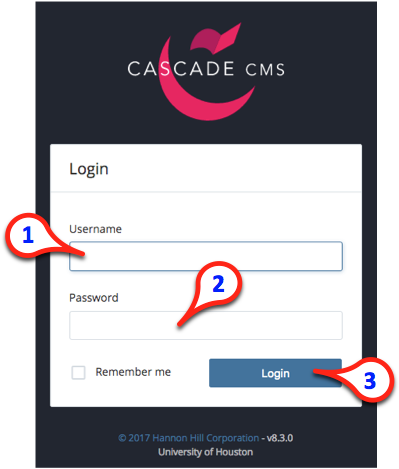
- For Username, enter your Cougarnet ID;
- For Password, enter your Cougarnet password;
- Click "Log in to Cascade Server" to be taken to your site(s).
For general security reasons, please leave unselcted any "Remember me" sort of option - especially if you are using a shared or publicly-accessible machine.
Forgot your Cougarnet ID or password?
You should find all the help you need at the UH Password Wizard page. If you are still having issues, please contact UIT's Helpdesk.
If you are not yet set up as a CMS user -
Please be aware that we ask potential users to complete the CMS Basics training before being granted access. For more information on how to be enrolled in a training session, please contact the Web Marketing group, or the Web Technologies group.
If you are currently in training -
or have been given specific limited access for training purposes, your login process will then be specific to the scope of the training.