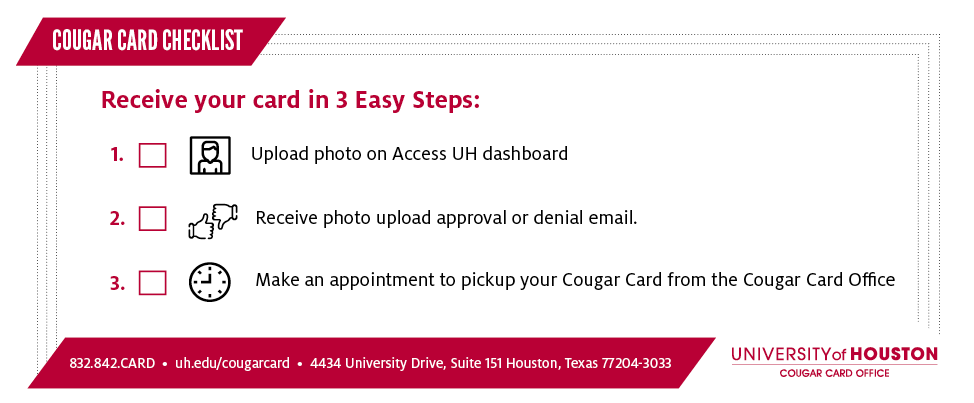
Getting your Cougar Card is now easy as 1,2,3 with the simple 3-step process. This process includes uploading your photo on the Access UH Dashboard, receiving an email notifying if your photo has been approved or denied, and lastly making an appointment to pick up your Cougar Card from the Cougar Card Office. “ The three step process allows you to capture your smile with a contactless experience without standing in a line”, stated Lear Hickman, Assistant Director of Cougar Card Office.
The Cougar Card Office began giving users the option of uploading their own passport-style photo in September 2014, as opposed to taking photos in-office. This allows students, faculty, and staff to add a personalized touch to their Cougar Card, however, the photo must be approved by the Cougar Card Office. “You don’t want to have to repeat the photo upload process” Lear explained, “so make sure your background is plain, you’re facing forward and you upload a valid identification card.”
To learn more about the 3-step process and other features of your Cougar Card visit https://uh.edu/af-university-services/cougarcard/know-your-card/.