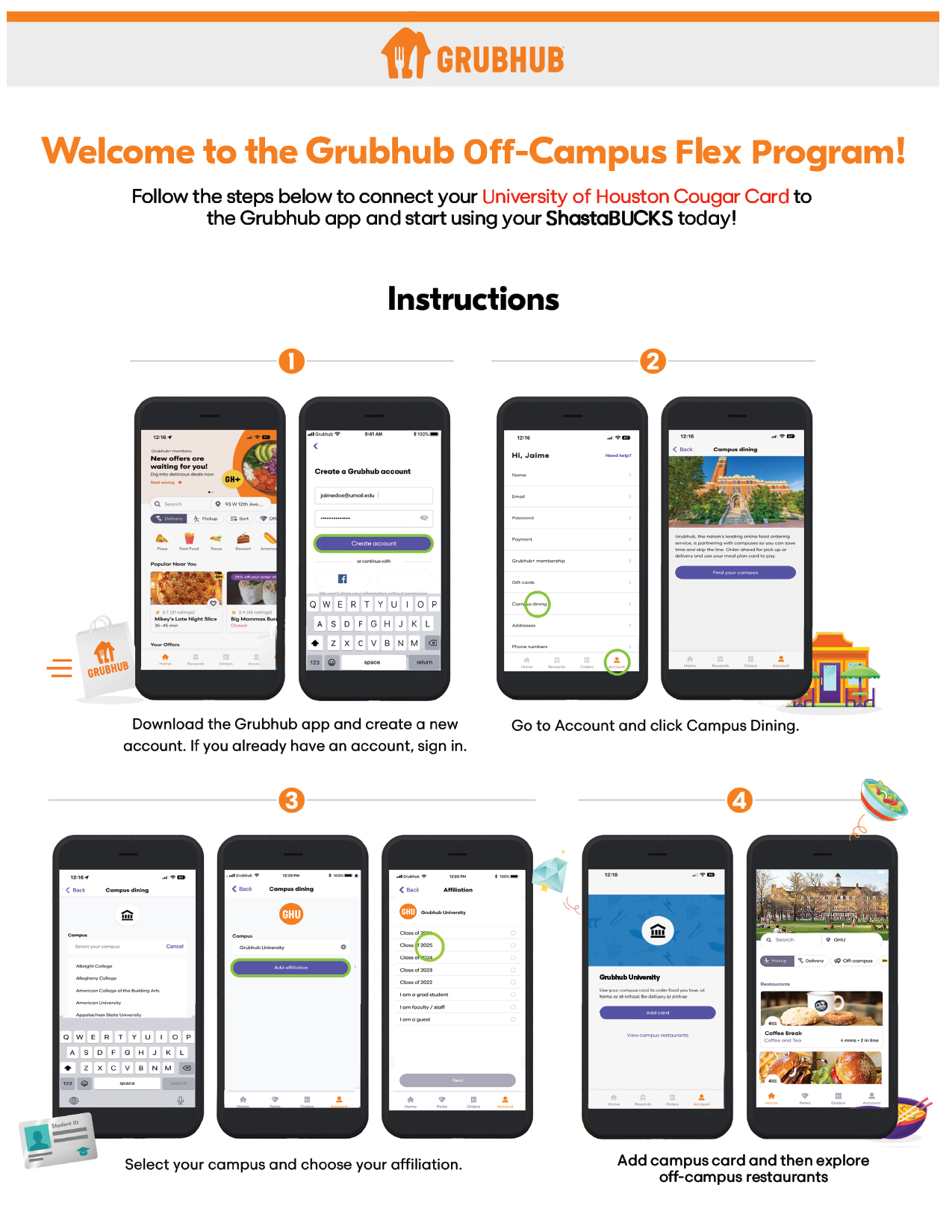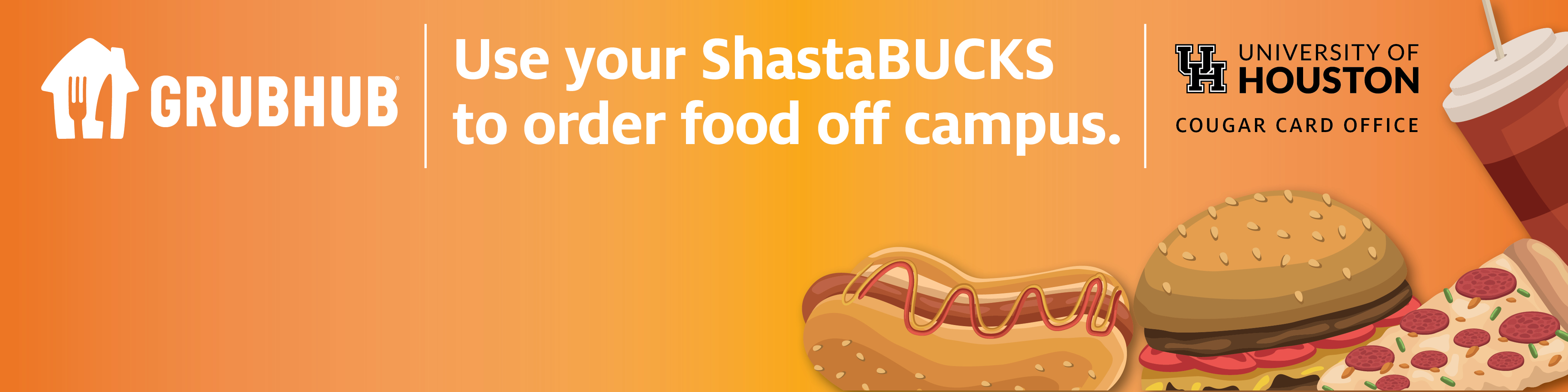
ShastaBUCKS is Accepted on Grubhub!
The University of Houston has partnered with Grubhub to allow faculty, staff, and students to place orders with off-campus restaurants using their ShastaBUCKS with $0 delivery fees.* With over 300K restaurants to order from (including 500+ near UH campuses), faculty, staff, and students can get their favorite food delivered straight to their dorm/off campus residence and/or office.
To pay for your next Grubhub meal with your ShastaBUCKS:
1. Download the Grubhub app (Skip this step if you already have the app)
2. Select University of Houston under Campus Dining
3. Add your campus card info
4. Follow prompts to sign up for GH+ Student (selection for UH faculty, staff, and students)
Now you’re all set to order delivery from local restaurants with $0 delivery fees! *
*Valid on eligible order. Order minimums and/or additional fees may apply. See terms: https://lp.grubhub.com/ghplus-student/
Grubhub+ Student FAQ
What is Grubhub+?
Grubhub+ is a limited-time free membership program for college students, faculty, and staff who are affiliated with the University of Houston through Grubhub Campus Dining.Is the free Grubhub+ membership available to faculty and staff?
Yes! Any student, faculty, or staff affiliated with the University of Houston is eligible for the free GH+ membership.What are the benefits of Grubhub+?
Students receive $0 delivery fees on eligible orders that meet the subtotal minimum for Grubhub+ off-campus restaurants, lower service fees on eligible delivery orders, 5% back in Grubhub+ credit on eligible off-campus pickup orders, exclusive deals and discounts, and donation-matching.How do faculty, staff and students join?
- Download the Grubhub app and create an account.
- Tap “Account” → “Campus Dining” → Select University of Houston.
- Input their campus card information by logging in with their MS 365 login information.
- Follow the prompts to activate their free Grubhub+.
How long is the Grubhub+ membership free?
Students receive Grubhub+ for free once they connect their campus card in the app or verify their student email and opt into Grubhub+ Student. They will receive a free membership until graduation. For faculty and staff the GH+ membership will remain active until they are no longer affiliated with the University.Do students, faculty, and staff need to use their ShastaBUCKS to be eligible?
No. They can use their ShastaBUCKS, a credit card or debit card and still receive the benefits of Grubhub+.Who should students contact if they’re having issues receiving this benefit?
If students are having issues with their GH+ membership, please have them contact the Grubhub Care team.How can students tell if a restaurant is a GH+ restaurant?
GH+ restaurants are indicated in the app with a yellow GH+. Students can also sort by GH+ restaurants at the top of the app. When checking out, there will be a line item that says “Grubhub+ Free delivery”.If students, faculty and staff already have a Grubhub account, how do they get GH+ Student?
- Tap “Account” → “Campus Dining” → Select University of Houston.
- Input their campus card information by logging in with their MS 365 login information.
- Follow the prompts to activate their free Grubhub+ Student.
Do students, faculty, and staff need to create a new Grubhub account with University email credentials?
As long as students connect their Cougar Card to the Grubhub account they want to use, they will be able to activate their GH+ Student membership.What happens to a students’ account when they graduate?
Upon graduation, students will be prompted to select “Leave Campus Dining.” Their Grubhub app will now feature the typical app interface and not campus restaurants anymore. This will also trigger the end of their free GH+ Student membership. Students' accounts will continue to work and they have the option to sign up for Grubhub+ for $9.99 per month or if they have an Amazon Prime account, they can link their account and receive Grubhub+ FREE for the life of their membership.
Connect Cougar Card to Grubhub